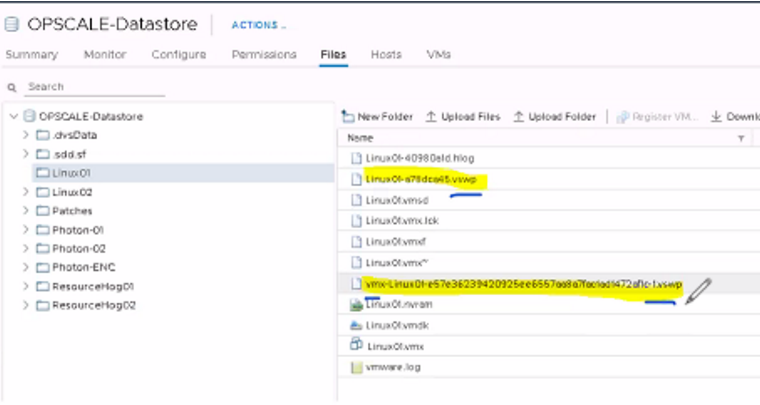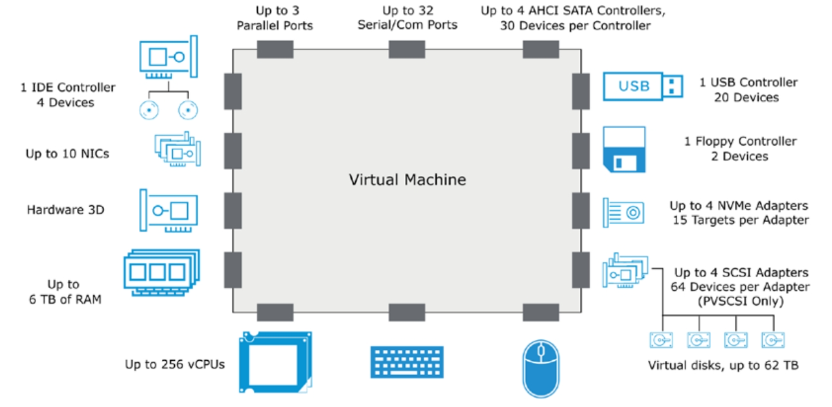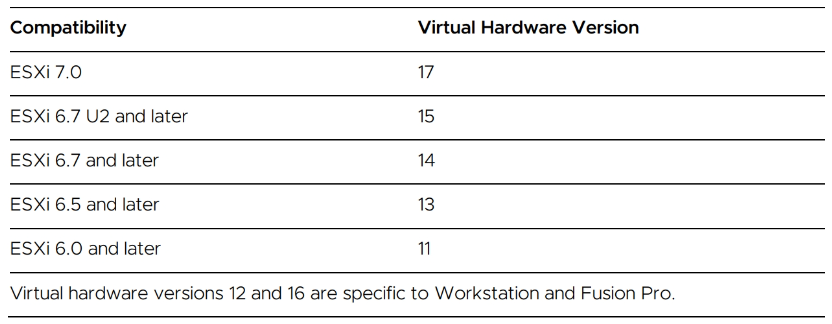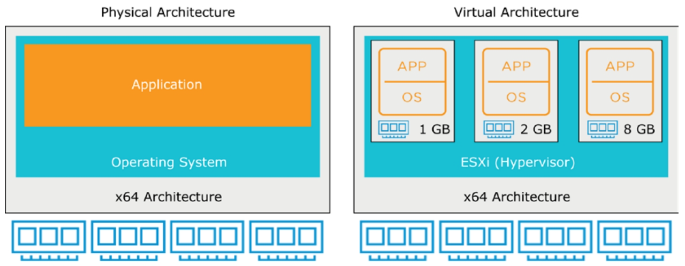VMware Certified Professional - Data Center Virtualization 2022 (VCP-DCV 022 / 2V0-21.20)
Exam 2V0-21.20
Professional VMware vSphere 7.x
Version: 5.0
[ Total Questions: 109 ]

시험 전 참고사항
- 시험은 피어슨 뷰 사이트에서 신청하여 진행
- 시험은 총 2시간 10분이며, 시험 시작 15분에 교육장에 도착하고 신분증은 가능하다면 영문이름이 있는 여권이 좋다.
- 시험은 CBT로 진행하며, 객관식 답을 체크하는 방식으로 진행한다.
- 시험이 끝나면 바로 점수가 나오며 합격 여부를 알 수 있다.
- 총점은 500점 만점이며, 300점 이상이면 합격. 참고로 아래 덤프로 490대의 점수가 나왔으므로 문제 정확도는 거의 검증되었다.
- 문제는 단어까지 완전히 동일하게 나오며, A/B/C/D/E 보기의 순서만 변경된다.
* 주제 : 용어
What is the foundation of a software-defined data center (SDDC)?
A. vRealize Operations Manager
B. vSphere
C. vSAN
D. NSX
[정답 및 해설]
* 정답
B
* 문제 번역
소프트웨어 정의 데이터 센터(SDDC)의 기반은 무엇인가요?
* 설명
- vSphere는 SDDC의 기반이다.
- VMware Certified Professional - Data Center Virtualization 2022 (VCP-DCV 022 / 2V0-21.20)
Which two components are core to vSphere?
(Choose two.)
A. ESXi
B. vSAN
C. vCenter Server
D. vRealize Network Insight
E. vRealize Operations Manager
[정답 및 해설]
* 정답
A, C
* 문제 번역
vSphere의 핵심 구성 요소는 어떤 두 가지입니까?
* 설명
- The two core components of vSphere are VMware ESXi™ and VMware vCenter Server.
What is the server virtualization product that combines the ESXi hypervisor and the vCenter Server?
A. NSX
B. vRealize Operations Manager
C. vSphere
D. vSAN
[정답 및 해설]
* 정답
C
* 문제 번역
ESXi 하이퍼바이저와 vCenter Server를 결합한 서버 가상화 제품에는 어떤 것이 있습니까?
* 설명
- "vSphere는 ESXi와 vCenter가 합쳐진 VMware의 서버 가상화 "제품"의 이름이다."
- VMware Certified Professional - Data Center Virtualization 2022 (VCP-DCV 022 / 2V0-21.20)
An IT department is experiencing random hardware failures that are costing the company money.
The CIO is looking for technical support beyond traditional break/fix with enhanced visibility and proactive insights into the environment at no additional cost.
Which VMware service meets the needs of the CIO?
A. VMware Global Support Services
B. VMware Premier Support
C. VMware Skyline
D. vRealize Operations Manager
[정답 및 해설]
* 정답
C
* 문제 번역
IT 부서에서 무작위적인 하드웨어 장애가 발생하여 회사에 비용이 발생하고 있습니다.
CIO는 추가 비용 없이 환경에 대한 향상된 가시성과 사전 예방적 인사이트를 통해 기존의 중단/수리를 넘어서는 기술 지원을 찾고 있습니다.
CIO의 요구 사항을 충족하는 VMware 서비스는 무엇입니까?
* 영단어
- CIO (Chief Information Officer) : 기업 정보기술 시스템 총괄 관리 책임자
* 설명
- vRealize Operations Manager는 데이터를 결합하여 향후 수요를 예측하고 높은 리소스 사용률이 발생하는 시기와 위치를 결정합니다.
- VMWare skyline은 문제를 방지하는데 도움이 되는 예측 분석 및 사전 권장 사항을 제공한다.
- VMware Certified Professional - Data Center Virtualization 2022 (VCP-DCV 022 / 2V0-21.20)
Which solution can be used to automatically deploy a fully configured VMware software-defined datacenter (SDDC)?
A. vCenter Server
B. vRealize Suite
C. vSphere Lifecycle Manager
D. VMware Cloud Foundation
[정답 및 해설]
* 정답
D
* 문제 번역
완전히 구성된 VMware 소프트웨어 정의 데이터 센터(SDDC)를 자동으로 배포하는 데 사용할 수 있는 솔루션에는 어떤 것이 있습니까?
* 설명
- The VMware Cloud Foundation features provide automated deployment and life cycle management of your SDDC, and enable provisioning of customer virtualized workloads and containers.
* 주제 : Snapshot / VM 생성 관련
An administrator places a 300 GB virtual machine named "Finance1" on a 2 TB datastore containing other virtual machines.
After virtual machine placement, the datastore has 200 GB of free space.
The accounting department takes a nightly snapshot of Finance1, then deletes the previous snapshot.
The administrator is concerned about snapshots filling the datastore. Which statement is true regarding snapshots?
A. The snapshots on Finance1 cannot outgrow the datastore in less than 24 hours.
B. Any snapshot on Finance1 has the potential to fill the datastore to capacity.
C. vCenter Server will not allow snapshots to fill the datastore beyond 95%.
D. The snapshots on Finance1 will be automatically committed if SEsparse format is used.
[정답 및 해설]
* 정답
B
* 문제 번역
관리자가 다른 가상 머신이 포함된 2TB 데이터스토어에 "Finance1"이라는 300GB 가상 머신을 배치합니다.
가상 머신 배치 후 데이터스토어에 200GB의 여유 공간이 생깁니다.
회계 부서에서 Finance1의 야간 스냅샷을 생성한 후 이전 스냅샷을 삭제합니다.
관리자는 스냅샷이 데이터스토어를 채우는 것에 대해 우려하고 있습니다. 다음 중 스냅샷과 관련하여 옳은 것은 어느 것입니까?
* 영단어
- nightly : 매일밤
- outgrow : 너무 커져서 맞지 않게 되다
* 설명
- https://kb.vmware.com/s/article/1003412
- If a virtual machine is running on a snapshot, it is making changes to a child disk. The more write operations made to this disk, the larger it grows, to an upper limit of the size allocated to the disk plus a small amount of overhead. This is true for each delta.
- Child disks are known to grow large enough to fill an entire datastore, but this is because the LUN containing the datastore was insufficiently large to contain the base disk, the number of snapshots created, and the overhead and .vmsn files created.
An administrator identifies a snapshot file named “Win10-000001-sesparse.vmdk” on a datastore.
Which type of information can be determined about this datastore?
A. The datastore is formatted as VMFS3.
B. The datastore is formatted as VMFS6.
C. The datastore is a raw device mapping.
D. The datastore is a vSAN datastore.
[정답 및 해설]
* 정답
B
* 문제 번역
관리자가 데이터스토어에서 "Win10-000001-sesparse.vmdk"라는 스냅샷 파일을 식별합니다.
이 데이터스토어에 대해 확인할 수 있는 정보 유형은 무엇입니까?
* 설명
- Delta Disk : VM 디스크의 현재상태와 이전 스냅샷을 만들 때 상태 간의 차이.
- Sparse Disk : VMFS datastore에서, Delta Disk는 sparse disk 이다. 이 sparse 디스크는 2가지 종류가 있다. VMFSsparse, SEsparse 두가지이다.
- SEsparse 는 SEsparse는 VMFS6 datastore에서 모든 delta disk의 default format이다. 따라서 VMFS3은 아니
- VMFS5는 VMFSparse 를 사용한다.
- RDM은 snapshot을 지원하지 않는다.
An administrator sees a virtual machine message that reads, “Consolidation is required” in the vSphere Client.
Which action does ESXi take when the administrator completes snapshot consolidation?
A. Collapses all snapshots in the current snapshot tree.
B. Commits redundant delta disks to the base disk
C. Collapses all snapshots into a single snapshot
D. Deletes all snapshots without committing to the base disk
[정답 및 해설]
* 정답
B
* 문제 번역
관리자가 vSphere Client에서 "통합이 필요합니다"라는 가상 시스템 메시지를 볼 수 있습니다.
관리자가 스냅샷 통합을 완료하면 ESXi는 어떤 작업을 수행합니까?
* 영단어
- consolidate : 통합하다
- collapse : 붕괴하다
- redundant : 중복
* 설명
- 스냅샷 Consolidation은 스냅샷 관리자에 스냅샷이 존재하지 않지만 델타 디스크 파일이 데이터스토어에 남아 있는 것으로 표시되는 경우 델타 디스크 체인을 기본 디스크에 커밋하는 방법입니다.
- 스냅샷 consolidation 경고가 표시되면 vSphere Client를 사용하여 스냅샷을 consolidation 할 수 있습니다. 모든 스냅샷 델타 디스크는 기본 디스크에 커밋됩니다.
- VMware Certified Professional - Data Center Virtualization 2022 (VCP-DCV 022 / 2V0-21.20)
- 여기서 중요한 부분은 commit 된다는 것임.
- B의 리던던트는 "중복" 을 의미한다.
An administrator receives an escalation to investigate a low disk space alarm on a datastore.
The administrator discovers that a snapshot has been accidentally taken on a production, write-intensive database server.
The snapshot has grown to nearly 1 TB in size in less than an hour and continues growing every second.
Which behavior should the administrator expect while deleting the snapshot?
A. ESXi will create a virtual RAM disk to cache ongoing database write activity; performance impact will be limited.
B. ESXi will commit the snapshot delta disk into the base disk; ongoing database write activity could result in long stun times.
C. ESXi will merge the snapshot delta disk into the base disk; the virtual machine will be briefly stunned.
D. ESXi will instantly switch from the base disk to the snapshot delta disk with no performance impact.
[정답 및 해설]
* 정답
B
* 문제 번역
관리자가 데이터스토어의 디스크 공간 부족 알람을 조사하라는 에스컬레이션을 받습니다.
관리자는 쓰기 집약적인 프로덕션 데이터베이스 서버에서 실수로 스냅샷이 생성된 것을 발견합니다.
스냅샷은 한 시간도 채 되지 않아 거의 1TB의 크기로 커졌고 매초마다 계속 증가하고 있습니다.
관리자는 스냅샷을 삭제하는 동안 어떤 동작을 예상해야 할까요?
* 영단어
- in less than ~ : ~ 안에 (1시간 안에)
- briefly : 간략하게, 일시적으로
* 설명
- https://kb.vmware.com/s/article/1002836
- https://kb.vmware.com/s/article/1023657
- 스냅샷을 삭제하면 해당 데이터들은 베이스 디스크들에 commit 된다. commit 해야 할 양이 많으면 많을수록 I/O는 증가하며, 이로 인해 가상머신에 성능저하가 발생할 수 있다. 프로덕션의 경우 다운타임 가능한 시간에 작업을 해야한다.
A development team has a recurring need to rapidly replicate hundreds of virtual machines (VMs) for load testing.
Which method should the team use to deploy the VMs?
A. Linked clones from a content library
B. Instant clones using the vSphere API
C. Full clones using vSphere Auto Deploy
D. Full clones from a template
[정답 및 해설]
* 정답
B
* 문제 번역
개발팀은 부하 테스트를 위해 수백 개의 가상 머신(VM)을 빠르게 복제해야 하는 반복적인 요구가 있습니다.
이 팀은 어떤 방법을 사용하여 VM을 배포해야 할까요?
* 영단어
- recurring : 되풀이하는, 순환하는
* 설명
- Linked Clone은 해당 원본 가상시스템과 지속적으로 가상 디스크를 공유하는 복사본이다. 새 가상 시스템을 빠르게 변환하고 실행할 수 있는 방법이다. 생성시 오래 걸리지 않는다.
- Full Clone은 해당 원본 가상시스템의 완전한 복사본이며, 생성시 몇시간, 또는 며칠이 걸릴수도 있다.
- https://docs.vmware.com/en/vCenter-Converter-Standalone/6.4/vcenter-converter/GUID-93894315-EFCA-4DD8-B583-FA24272DA180.html
- 이 문제는 부하 테스트를 위한 것이라고 했으므로 Linked Clone은 Instant Clone보다 좀 더 적절하지 않다.
- Instant cloning is very convenient for large scale application deployments because it ensures memory efficiency and allows for creating numerous virtual machines on a single host.
- Instant Clone은 VMware 6.7 이후부터 API를 통해 사용할 수 있다.
An administrator wants to create a master copy of an existing virtual machine (VM) named “TestApp” and deploy VMs from this master copy whenever a user requests one.
Which method can the administrator use to create a master copy of TestApp?
A. Deploy from an Open Virtual Machine Format (OVF) template
B. Convert a template to a VM
C. Clone the VM to a template
D. Create a new VM
[정답 및 해설]
* 정답
C
* 문제 번역
관리자가 "TestApp"이라는 기존 가상 머신(VM)의 마스터 복사본을 만들고 사용자가 요청할 때마다 이 마스터 복사본에서 VM을 배포하려고 합니다.
관리자가 TestApp의 마스터 복사본을 생성하는 데 사용할 수 있는 방법은 무엇입니까?
* 설명
- 생성된 VM은 Clone to Template 라는 옵션이 있다.

- OVF는 플랫폼에 독립적이고 효율적이며 확장 가능한 개방형 가상 머신용 패키징 및 배포 형식이다. 가상머신을 OVF 형식으로 파일로 직접 추출하는 것이며, 이 파일을 다른곳에 옮겨 다른곳에서 배포할 수 있다.
- 사용자가 요청할 때마다 VM을 배포한다고 하는 것으로 봐서는 OVF는 목적에 맞지 않다.
- 보기 B의 Template을 VM으로 만드는것은 위 요청사항과는 맞지 않다.
- A virtual machine template is a master copy of a virtual machine that can be used to create and provision new virtual machines.
- https://docs.vmware.com/en/VMware-Horizon-7/7.13/horizon-virtual-desktops/GUID-E8361C10-3087-4F47-A4E1-225752B1D45D.html
How does vSphere handle memory allocation during the instant clone process?
A. The first child virtual machine serves as a memory snapshot for any subsequent child virtual machines.
B. An identical clone of the parent virtual machine’s memory is created for each child virtual machine
C. Memory is shared among all child virtual machines using a delta disk.
D. A unique memory pool is created per child virtual machine using copy-on-write.
[정답 및 해설]
* 정답
D
* 문제 번역
vSphere는 인스턴트 복제 프로세스 중에 메모리 할당을 어떻게 처리합니까?
* 영단어
- subsequent : 그 다음의, 차후의
- identical : 동일한, 똑같은, 바로 그
* 설명
- 인스턴트 클론은, 전원이 켜진 상태의 VM을 클론을 만들 수 있다. 전원이 켜져 있으므로, MEMORY 값과 디스크의 값 (DELTA DISK) 두가지가 필요하다.
- 델타 디스크는 가상 디스크의 변경 차이 데이터이며, 가상 머신 활성상태의 메모리 값은 따로 있다는 것이다.
- https://docs.vmware.com/en/VMware-vSphere/7.0/com.vmware.vsphere.vm_admin.doc/GUID-38F4D574-ADE7-4B80-AEAB-7EC502A379F4.html
- 이 문제에서는 인스턴트 클론 작업의 메모리 할당에 대해 물어보고 있다.
- C는 메모리 파일은 델타 디스크랑 관련이 없으므로 틀린 답이다.
- 아래 그림처럼 새로운 정보가 기록되면 메모리에 COW 방식으로 새로운 Child마다 Unique Memory가 생성된다.
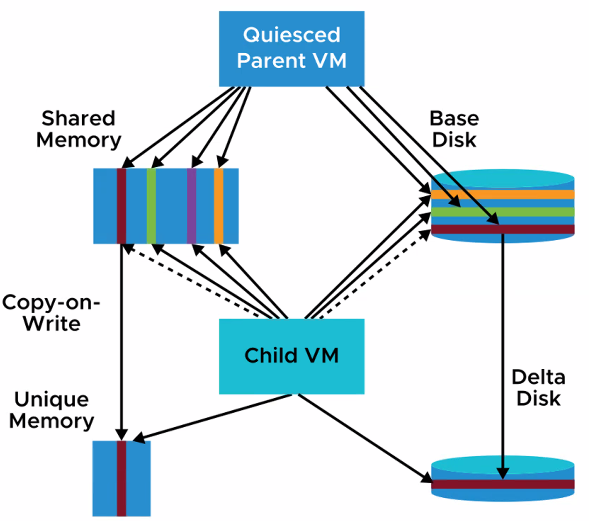
- VMware Certified Professional - Data Center Virtualization 2022 (VCP-DCV 022 / 2V0-21.20)
- There is a slightly higher provisioning time of the instant clone (21 seconds) compared to the linked clone (11 seconds) because of the requirement to mark all the memory pages of the parent as copy-on-write.
- 인스턴트 클론의 프로비저닝 시간(21초)이 연결된 클론(11초)에 비해 약간 더 긴데, 이는 상위 클론의 모든 메모리 페이지를 [복사-온-쓰기]로 표시해야 하기 때문입니다.
- https://williamlam.com/2018/04/new-instant-clone-architecture-in-vsphere-6-7-part-1.html (10페이지)
* 참고 : COW (Copy On Write)
- 복사를 하는데, 복사 대상을 실제로 데이터를 복사하지 않고, 같은 위치를 가리킴.
- 복사본이 수정되는 경우, 원본을 가리킬 수 없으므로 그때 새 리소스를 만드는 것.
- 즉 리소스가 복제되었지만 수정되지 않는 경우 새 리소스를 만들지 않고 사본/원본이 리소스를 공유하고, 복사본이 수정되었을때만 새 리소스를 만드는 관리 기법이다.
Refer to the exhibit.

Which two statements are true regarding the state of the virtual machine (VM) if an administrator clicks the “Delete All” option?
(Choose two.)
A. The VM state will match Snap-C.
B. No snapshots will remain on the VM.
C. Snap-A will be intact on the VM.
D. The VM state will match Snap-B
E. The VM state will match Snap-A.
[정답 및 해설]
* 정답
BD
* 문제 번역
관리자가 "모두 삭제" 옵션을 클릭한 경우 가상 머신(VM)의 상태에 대해 다음 중 어느 것이 맞습니까?
* 영단어
- intact : 온전한
* 설명
- 현재 SNAP-B 상태에 있다. 모든 스냅샷을 삭제하면 SNAP-A, SNAP-B는 VM1의 BASE DISK에 싱크된다. SNAP C는 싱크되지 않고 그대로 삭제된다.
- VMware Certified Professional - Data Center Virtualization 2022 (VCP-DCV 022 / 2V0-21.20)
- 모두 삭제 옵션은 스냅샷과 이전 델타 디스크 상태 간에 발생하는 변경 사항을 통합(consolidate)하여 기본 부모 디스크에 씁니다(write). 그런 다음 기본 가상 머신 디스크와 병합(merge)합니다.
A virtual machine with a single 100 GB virtual machine disk file has a single 20 GB snapshot. The virtual machine is powered off.
How much additional free space on the datastore is required to delete the snapshot, committing the snapshot delta disk to the base disk?
A. 0 GB
B. 100 GB
C. 20 GB
D. 120 GB
[정답 및 해설]
* 정답
A
* 문제 번역
단일 100GB 가상 머신 디스크 파일이 있는 가상 머신에는 단일 20GB 스냅샷이 있습니다. 가상 머신의 전원이 꺼져 있습니다.
스냅샷을 삭제하고 스냅샷 델타 디스크를 기본 디스크에 커밋하려면 데이터스토어에 얼마나 많은 추가 여유 공간이 필요합니까?
* 설명
- 베이스 디스크의 사이즈는 정해져있고, 스냅샷의 내용은 베이스 디스크에 write 된다. 베이스 디스크의 사이즈가 변경되지 않는다. (씬 프로비전의 경우 정해진 한도 내에서는 커진다. 정해진 크기보다 커지지 않는다는 얘기)
- If the Base Disk is preallocated (thick provision), no extra space is required for the Delete all operation. The Base Disk will not grow as it is preallocated or thick.
- If the Base Disk is non-preallocated (thin provision), the base disk will grow only on committing information from the snapshots. Each thin provision disk may grow up to its maximum size as mentioned in the Provisioned Size option in the virtual machine settings for the disk.
- https://kb.vmware.com/s/article/1023657
An administrator is asked to take a snapshot of a virtual machine prior to an application upgrade.
The virtual machine has one standard virtual machine disk (VMDK) and one physical mode raw device mapping (RDM) attached.
Which statement is true with regard to taking this snapshot?
A. The administrator will be unable to snapshot the RDM.
B. The administrator will be able to snapshot the standard VMDK in independent persistent mode.
C. The administrator will be able to snapshot the RDM in independent persistent mode.
D. The administrator will be able to snapshot both disks.
[정답 및 해설]
* 정답
A
* 문제 번역
관리자는 애플리케이션 업그레이드 전에 가상 머신의 스냅샷을 생성하라는 요청을 받습니다.
가상 머신에는 하나의 표준 가상 머신 디스크(VMDK)와 하나의 물리적 모드 RDM(원시 장치 매핑)이 연결되어 있습니다.
다음 중 이 스냅샷을 만드는 것과 관련하여 옳은 것은 무엇입니까?
* 영단어
- prior to : ~에 앞서
* 설명
- 이 문제에서는 2가지 디스크 형식에 대해 다루고 있다. 1. VMDK 디스크 / 2. Physical RDM 디스크
- RDM 디스크 관련해서는 다음과 같다. Physical RDM 디스크는 snapshot을 지원하지 않는다.
- RDM은 Virtual Mode, Physical Mode 두가지가 있다. Virtual Mode는 더 가상화 하여 VMFS와 동일하게 작동하며, Physical Mode 는 더 하드웨어적인 특성이 남아있어 SAN/SCSI target 기반 소프트웨어 실행시 유용하다. 또한 비용 절약에 좋은 virtual-to-physical HA 클러스터링을 사용할 수도 있다.
- https://docs.vmware.com/en/VMware-vSphere/7.0/com.vmware.vsphere.storage.doc/GUID-4B2479B1-541D-4FF4-865E-2EE711294478.html
- VMware does not support snapshots of raw disks, RDM physical mode disks, or guest operating systems that use an iSCSI initiator in the guest.
- https://docs.vmware.com/en/VMware-vSphere/7.0/com.vmware.vsphere.vm_admin.doc/GUID-53F65726-A23B-4CF0-A7D5-48E584B88613.html
- VMDK 디스크 관련해서는 다음과 같다.
- independent로 설정한 디스크는 VM 의 스냅샷에 참여하지 않는다. 즉 디스크 상태는 스냅샷 상태와 무관하고 스냅샷을 만들거나 통합하거나 스냅샷으로 되돌려도 디스크에 영향을 주지 않는다.
- independent - persistent , independent - nonpersistent 두가지는 가상머신에 연결된 디스크의 설정 옵션이다.
- independent-persistent : 물리적 컴퓨터의 기본 디스크처럼 동동작한다. 이 모드에서 디스크에 기록된 모든 데이터는 스냅샷을 되돌려도 디스크에 영구적으로 기록된다.
- independent-nonpersistent : 읽기 전용 디스크처럼 동작한다. 여기에 수정을 하고 가상머신을 끄거나 리셋하면 변경내용은 없어진다. 매번 가상머신을 켤때마다 동일한 상태의 디스크로 시작할 수 있다.
- https://docs.vmware.com/en/VMware-vSphere/7.0/com.vmware.vsphere.vm_admin.doc/GUID-8B6174E6-36A8-42DA-ACF7-0DA4D8C5B084.html
* 주제 : 인증/보안 관련
Refer to the exhibit.

An administrator repeatedly encounters this error message while attempting to connect to vCenter Server.
What should the administrator do to address this error message?
A. Use a different browser.
B. Trust the VMware certificate authority (CA) root certificate.
C. Restart the vCenter Server Appliance.
D. Reissue a new, unexpired certificate.
[정답 및 해설]
* 정답
B
* 문제 번역
관리자가 vCenter Server에 연결을 시도하는 동안 이 오류 메시지가 반복적으로 발생합니다.
관리자가 이 오류 메시지를 해결하려면 어떻게 해야 합니까?
* 영단어
- address : 다루다, 고심하다
* 설명
- 위 캡쳐에 나온 "There is a problem with this website's security certificate" 메시지는 아래 KB에서 해결할 수 있다. 아래 KB의 솔루션은, trusted certificates를 다운받는 것이다.
What is a pre-requisite for configuring virtualization-based security (VBS)?
A. Change the firmware type from UEFI to Legacy BIOS
B. Change the firmware type from Legacy BIOS to UEFI
C. Use Windows Server 2012
D. Use Windows Server 2008 R2
[정답 및 해설]
* 정답
B
* 문제 번역
가상화 기반 보안(VBS)을 구성하기 위한 전제 조건은 무엇인가요?
* 영단어
- pre-requsite : 자격조건
* 설명
- VBS를 구성하기 위해서는 다음 조건이 필요하다. Firmware type : UEFI / Windows Server 2016
An administrator is unable to manage certificates with the vSphere Client. What is another supported option that can be used to manage certificates?
A. vCenter Server Management Interface
B. Command Line Interface
C. vRealize Operations Manager
D. Cloud Builder
[정답 및 해설]
* 정답
B
* 문제 번역
관리자가 vSphere Client를 사용하여 인증서를 관리할 수 없습니다. 인증서를 관리하는 데 사용할 수 있는 다른 지원 옵션은 무엇입니까?
* 설명
- You manage certificates from the vSphere Client, or by using an API, scripts, or CLIs.
Refer to the exhibit.

Which trusted infrastructure component is missing and represented by the area labeled “A”?
A. Key Management Server
B. vSphere Virtual Machine Encryption
C. Key Provider Service
D. Attestation Service
[정답 및 해설]
* 정답
A
* 문제 번역
누락되어 "A"로 표시된 영역으로 표시된 신뢰할 수 있는 인프라 구성 요소는 무엇인가요?
* 설명

- https://docs.vmware.com/en/VMware-vSphere/7.0/com.vmware.vsphere.security.doc/GUID-CEFC9BAE-1685-49A7-9854-4AC997F2F1C3.html
- https://docs.vmware.com/en/VMware-vSphere/7.0/com.vmware.vsphere.security.doc/GUID-E4945A3B-BCBE-42AD-A00F-6A6957217041.html
An administrator wants to implement virtual machine encryption. Which component encrypts the virtual machine files?
A. Certificate
B. Data encryption key (DEK)
C. Key encryption key (KEK)
D. Key management server (KMS)
[정답 및 해설]
* 정답
B
* 문제 번역
관리자가 가상 머신 암호화를 구현하려고 합니다. 가상 머신 파일을 암호화하는 구성 요소는 무엇입니까?
* 영단어
- implement : 구현하다, 시행하다, 실행하다
* 설명
- vSphere는 KEK와 DEK 두가지를 사용한다.
- 호스트는 가상머신과 디스크를 암호화 하기 위해 DEK를 생성한다.
- vCenter Server는 KMS(Key Server)에서 키를 요청하며, 이 키는 KEK이다. KEK는 DEK를 암호화한다.
How many vSphere Trust Authority Clusters can a Trusted Cluster reference?
A. 1
B. 4
C. 8
D. 2
[정답 및 해설]
* 정답
A
* 문제 번역
트러스티드 클러스터가 참조할 수 있는 vSphere 트러스트 오소리티 클러스터의 수는 몇 개입니까?
* 설명
- You can configure only one Trusted Cluster per workload vCenter Server.
A Trusted Cluster cannot be configured to reference multiple Trust Authority Clusters.
What are two pre-requisites for enabling ESXi secure boot?
(Choose two.)
A. External Key Management Service
B. vCenter Server 7.0 or greater
C. Trusted Platform Module version 2.0
D. ESXi 7.0 or greater
E. Unified Extensible Firmware Interface (UEFI)
[정답 및 해설]
* 정답
C, E
- 참고로 이 문제가 D가 7.0이 아닌 6.5였다고 함. 그런 경우엔 D가 맞음. 이제 7.0으로 바뀌어서 D는 틀림
- 이거 C도 틀렸을수도 있는데 ABD가 아니기 때문에 C도 맞다고 하는 것임
- 아무리 봐도 TPM은 Secure Boot의 pre-requisite는 아님. 근데.. D는 틀리긴 했기 때문임.
* 문제 번역
ESXi 보안 부팅을 활성화하기 위한 두 가지 사전 요구 사항은 무엇입니까?
* 설명
A
- 뭔지 모름
B
- vCenter 6.7 이상부터 TPM 2.0 지원함.
C
- 6.7포함하여 이후부터는 TPM 2.0만 지원함.
- https://blogs.vmware.com/vsphere/2018/04/vsphere-6-7-esxi-tpm-2-0.html
-
D
- Starting with vSphere 6.5, ESXi supports secure boot if it is enabled in the hardware.
E
- UEFI는 필수 조건이다.
An administrator is NOT able to enable ESXi secure boot. What is a possible cause of this issue?
A. The vCenter Server version is 7.0.
B. ESXi is using Trusted Platform Module version 1.2.
C. The ESXi version is 7.0
D. ESXi is using Unified Extensible Firmware Interface (UEFI).
[정답 및 해설]
* 정답
B
* 문제 번역
관리자가 ESXi 보안 부팅을 사용하도록 설정할 수 없습니다. 이 문제의 가능한 원인은 무엇입니까?
* 설명
- UEFI Secure Boot is a prerequisite for TPM 2.0 support.
- https://kb.vmware.com/s/article/2148536
- 6.7포함하여 이후부터는 TPM 2.0만 지원함.
- https://blogs.vmware.com/vsphere/2018/04/vsphere-6-7-esxi-tpm-2-0.html
- TPM 2.0은 UEFI Secure boot, vCenter 6.7이상, ESXI 6.7 이상에서 사용 가능하다.
* 주제 : 컨텐츠 라이브러리
A company has one corporate datacenter (C1) and one regional datacenter (R1). There is a vCenter Server in each location.
An administrator wants a central library available to C1 and R1 for all templates and ISO images.
Which two steps must the administrator take to configure the content library feature to meet this requirement?
(Choose two.)
A. Create a published content library on C1.
B. Create a local content library on R1.
C. Create a local content library on C1.
D. Create a subscribed content library on C1.
E. Create a subscribed content library on R1.
[정답 및 해설]
* 정답
A, E
* 문제 번역
한 회사에 하나의 기업 데이터 센터(C1)와 하나의 지역 데이터 센터(R1)가 있습니다. 각 위치에는 vCenter Server가 있습니다.
관리자는 모든 템플릿 및 ISO 이미지에 대해 C1 및 R1에서 사용할 수 있는 중앙 라이브러리를 원합니다.
관리자가 이 요구 사항을 충족하도록 콘텐츠 라이브러리 기능을 구성하려면 다음 중 어떤 두 단계를 수행해야 합니까?
* 설명
- 컨텐츠 라이브러리 유형은 3가지이다. Local / Published / Subscribed
- local : 로컬 vCenter 안에서만 사용
- published : 외부 vCenter가 엑세스 할 수 있게 됨
- subscribed : 외부 vCenter가 특정 published 한 컨텐츠 라이브러리를 연결하여 사용할 수 있게 됨
- 보기 안에서만 보았을 때, C1 또는 R1 중 하나에 컨텐츠 라이브러리를 publish 하고, publish 하지 않은 다른 하나가 해당 컨텐츠 라이브러리를 subscribe 하면 된다.
- 이 조건이 맞는 보기는 A와 E만 가능하다.
A company has a vSphere environment consisting of the following characteristics:
- A content library named ‘CORP’ is published at corporate headquarters on a vCenter Server named ‘vcenterCorp’.
- A regional data center contains a set of hosts managed by a vCenter Server named vcenterR1.
- vcenterR1 subscribes to the CORP content library.
- The administrator wants to create a new virtual machine image to use on vcenterR1.
What are two possible ways the administrator can accomplish this task?
(Choose two.)
A. Configure vcenterR1 to download all library content immediately.
B. Upload the new image to the CORP library on vcenterR1.
C. Publish the CORP content library on vcenterR1.
D. Upload the new image to the CORP library on vcenterCorp.
E. Upload the new image to a local content library on vcenterR1.
[정답 및 해설]
* 정답
D, E
* 문제 번역
회사에는 다음과 같은 특성으로 구성된 vSphere 환경이 있습니다:
- 'CORP'라는 이름의 컨텐츠 라이브러리가 기업 본사에 'vcenterCorp'라는 이름의 vCenter Server에 게시되어 있습니다.
- 지역 데이터 센터에는 vcenterR1이라는 vCenter Server에서 관리하는 호스트 세트가 포함되어 있습니다.
- vcenterR1은 CORP 콘텐츠 라이브러리를 구독합니다.
- 관리자가 vcenterR1에서 사용할 새 가상 머신 이미지를 생성하려고 합니다.
관리자가 이 작업을 수행할 수 있는 두 가지 가능한 방법은 무엇입니까?
* 설명
A
- 문제의 질문은 vcenterR1에서 새로운 가상머신 이미지를 생성하는 2가지 방법을 물어보는 것이다. A의 내용은 연관이 없음.
B
- venterR1에는 컨텐츠 라이브러리가 없음.
C
- CORP는 이미 vcenterCorp에 publish 되어있음.
D,E
- You can create a local content library to store and manage content in a single vCenter Server instance. If you want to share the contents of that library, you can enable publishing. When you enable publishing, other users can subscribe to the library and use its content. Alternatively, you can create subscriptions for the library, which gives you control over the distribution of content. For more information about managing a local library that has publishing enabled, see Managing a Publisher Local Library.
- You can create a subscribed content library to subscribe to a published library and use its contents. You cannot upload or import items into a subscribed library. Subscribers only use the content in the published library, but it is the administrator of the published library who manages the templates. For more information about managing a subscribed library, see Managing a Subscribed Library.
An administrator would like to make virtual machine templates and ISO images available to all vCenter Server instances in the data center.
Which feature should the administrator use to achieve this goal?
A. Host profiles
B. Content libraries
C. Storage policies
D. Resource pools
[정답 및 해설]
* 정답
B
* 문제 번역
관리자가 데이터 센터의 모든 vCenter Server 인스턴스에서 가상 머신 템플릿 및 ISO 이미지를 사용할 수 있도록 하려고 합니다.
이 목표를 달성하려면 관리자가 어떤 기능을 사용해야 합니까?
* 설명
* 주제 : vCenter
An administrator wants to be able to send vCenter Server log files to a remote syslog server and analyze logs using vRealize Log Insight.
Which step must the administrator take to meet this requirement?
A. Configure the vCenter Server logging options using the vSphere Client.
B. Specify the remote syslog server name at deployment using the vCenter Server GUI Installer.
C. Specify the vRealize Log Insight system name using the vSphere Client.
D. Configure log file forwarding using the vCenter Server Management Interface.
[정답 및 해설]
* 정답
D
* 문제 번역
관리자가 vCenter Server 로그 파일을 원격 syslog 서버로 전송하고 vRealize Log Insight를 사용하여 로그를 분석할 수 있기를 원합니다.
관리자가 이 요구 사항을 충족하려면 어떤 단계를 수행해야 합니까?
* 설명
- vRealize log insight는 로그 분석 솔루션이다.
- In the vCenter Server Management Interface, select Syslog.
- In the Forwarding Configuration section, click Configure if you have not configured any remote syslog hosts. Click Edit if you already have configured hosts.
vCenter Server experiences a catastrophic failure and the administrator must restore from a vCenter Server backup stored on an FTP server.
What must the administrator do to restore vCenter Server?
A. Use the vSphere Client to deploy the appliance onto an ESXi host and restore the vCenter Server data from the backup.
B. Use the vCenter Server Management Interface to restore the vCenter Server data, and power on the appliance.
C. Use the vCenter Server GUI installer to deploy a vCenter Server instance and use the vSphere Client to restore vCenter Server data from the backup.
D. Use the vCenter Server GUI installer to deploy a vCenter Server instance and restore the vCenter Server data from the backup.
[정답 및 해설]
* 정답
D
* 문제 번역
vCenter Server에 심각한 장애가 발생하여 관리자가 FTP 서버에 저장된 vCenter Server 백업에서 복원해야 하는 경우.
관리자가 vCenter Server를 복원하려면 무엇을 해야 합니까?
* 영단어
- onto : 위에
* 설명
- You can use the vCenter Server appliance GUI installer to restore a vCenter Server to an ESXi host or a vCenter Server instance.
An administrator is deploying a vCenter Server Appliance and wants to join an existing vCenter Single Sign-On domain.
The administrator gathers the following information:
- FQDN of the vCenter Single Sign-On server to join
- Domain name of the vCenter Single Sign-On server being joined
- Password of the vCenter Single Sign-On server administrator account.
What other information is needed to join the existing vCenter Single Sign-On domain?
A. vSphere Client port
B. Lightweight Directory Access Protocol (LDAP) port
C. Single Sign-On (SSO) port
D. HTTPS port
[정답 및 해설]
* 정답
D
* 문제 번역
관리자가 vCenter Server Appliance를 배포 중이며 기존 vCenter Single Sign-On 도메인에 가입하려고 합니다.
관리자는 다음 정보를 수집합니다:
- 가입할 vCenter Single Sign-On 서버의 FQDN
- 가입할 vCenter Single Sign-On 서버의 도메인 이름
- vCenter Single Sign-On 서버 관리자 계정의 암호.
기존 vCenter Single Sign-On 도메인에 가입하려면 다른 어떤 정보가 필요합니까?
* 영단어
- being ~ed : ~상태인
* 설명

An administrator is tasked with upgrading an existing vSphere environment to version 7.0.
The current configuration is using an external Platform Services Controller. Which two statements are true regarding this upgrade?
(Choose two.)
A. The external Platform Services Controller needs to be converged into an embedded vCenter Server Appliance.
B. The external Platform Services Controller needs to be decommissioned following the deployment of the new vCenter Server Appliance.
C. The external Platform Services Controller backup can be restored to a new embedded vCenter Server Appliance.
D. The external Platform Services Controller needs to be upgraded after the vCenter Server Appliance.
E. The external Platform Services Controller needs to be powered down while a new vCenter Server Appliance is deployed.
[정답 및 해설]
* 정답
A, B
* 문제 번역
관리자가 기존 vSphere 환경을 버전 7.0으로 업그레이드하는 작업을 수행해야 합니다.
현재 구성은 외부 플랫폼 서비스 컨트롤러를 사용하고 있습니다. 이 업그레이드와 관련하여 다음 두 문장이 사실입니까?
* 영단어
- converged into : 집약되다, 융합되다
- decommissioned : 퇴역된, 폐기된
- following : (시간상) 그 다음에
* 설명
- PSC (Platform Service Controller)란, vCenter Appliance 안에 포함된 vcenter의 인증서 관리, 인증 라이센스, 도메인 관리 등을 서비스하는 기능.
- 이것은 vCenter Appliance에 embedded 방식과 external 방식으로 배포가 가능. 외장 방식은 여러 vcenter를, 별도로 구축된 PSC에 등록하는 경우 사용하는것. 이런 경우는 거의 없음.

- 외장방식은 이제 없어질 것임.
- https://blogs.vmware.com/vsphere/2018/11/external-platform-services-controller-a-thing-of-the-past.html
- https://docs.vmware.com/en/VMware-vSphere/7.0/com.vmware.vcenter.upgrade.doc/GUID-30485437-B107-42EC-A0A8-A03334CFC825.html
What is a requirement of Storage I/O Control?
A. Storage connected through Fibre Channel
B. Management by a single vCenter Server
C. Datastores with multiple extents
D. Automated storage tiering capabilities
[정답 및 해설]
* 정답
B
* 문제 번역
스토리지 I/O 제어의 요구 사항은 무엇인가요?
* 설명
- Datastores that are Storage I/O Control-enabled must be managed by a single vCenter Server system.
Which two configuration tasks must be performed from the vCenter Server Management Interface?
(Choose two.)
A. Add administrator accounts.
B. Add an Network Time Protocol (NTP) server.
C. Add a vCenter Server license.
D. Enable SSH login.
E. Change the logging level.
[정답 및 해설]
* 정답
B, D
* 문제 번역
vCenter Server 관리 인터페이스에서 수행해야 하는 두 가지 구성 작업은 무엇입니까?
* 설명
- 여기서 vCenter Server Management Interface라는것은 VAMI를 의미함. (VAMI는 5480 포트로 접속하는 vCenter GUI이다)
- VAMI에서는 B와 D만 가능함.

An administrator wants to be able to log in to the vSphere Client and view the inventories of two vCenter Server instances.
What must the administrator do to meet this requirement?
A. Configure Enhanced Linked Mode on each vCenter Server instance after deployment is complete.
B. Connect each vCenter Server instance to the same vCenter Single Sign-On domain during deployment.
C. Connect each vCenter Server instance to the same vCenter Single Sign-On domain using the vSphere Client.
D. Configure the vCenter Server Management Interface to view both vCenter Server instances.
[정답 및 해설]
* 정답
B
* 문제 번역
관리자가 vSphere Client에 로그인하여 두 개의 vCenter Server 인스턴스의 인벤토리를 볼 수 있기를 원합니다.
이 요구 사항을 충족하려면 관리자가 수행해야 하는 작업은 무엇입니까?
* 설명
- You can join a vCenter Server appliance to another node during deployment of the vCenter Server appliance.
- To join vCenter Server systems in Enhanced Linked Mode, connect them to the same vCenter Single Sign-On domain.
- You can join vCenter Server instances in Linked Mode only when all of the instances are registered in the same Single Sign-On deployment.
- https://kb.vmware.com/s/article/2034074
- A의 내용인 ELM (Enhanced Link Mode) 를 쓰려면, 먼저 두 vCenter가 동일한 SSO 도메인에 연결해야함. 즉 순서가 B가 빠르기 때문에 B가 정답임.
When deploying a vCenter Server Appliance, which two single sign-on (SSO)-related options are presented to an administrator?
(Choose two.)
A. Create a vCenter Enhanced Linked Mode group
B. Create a vCenter Single Sign-On domain
C. Join an existing vCenter Single Sign-On domain
D. Repoint to another domain
E. Reset Single Sign-On password
[정답 및 해설]
* 정답
B, C
* 문제 번역
vCenter Server Appliance를 배포할 때 관리자에게 표시되는 SSO(Single Sign-On) 관련 옵션에는 어떤 두 가지가 있습니까?
* 설명
- 아래와 같이 Create a new SSO domain, Jin an existing SSO domain 두가지 옵션이 있음.

An administrator is trying to configure vCenter Single Sign-On from the vSphere Client but does NOT have permission.
Which role is required in order to configure vCenter Single Sign-On?
A. vCenter Single Sign-On Administrator
B. vCenter Administrator
C. vCenter Server Appliance Root
D. vCenter Power User
[정답 및 해설]
* 정답
A
* 문제 번역
관리자가 vSphere Client에서 vCenter Single Sign-On을 구성하려고 하지만 권한이 없습니다.
vCenter Single Sign-On을 구성하려면 어떤 역할이 필요합니까?
* 설명
- To configure vCenter Single Sign-On, you must have vCenter Single Sign-On administrator privileges.
Refer to the exhibit.

An administrator enables email notifications as shown in the attached alarm. However, notifications are NOT being sent.
Where must the mail server settings be configured to resolve this issue?
A. In vCenter Server General settings in the vSphere Client.
B. In the alarm rule definitions
C. In the ESXi host system config for the cluster node hosting the vCenter Server Appliance
D. In Administration settings in the vCenter Server Management Interface
[정답 및 해설]
* 정답
A
* 문제 번역
관리자가 첨부된 알람에 표시된 대로 이메일 알림을 사용하도록 설정합니다. 그러나 알림이 전송되지 않습니다.
이 문제를 해결하려면 메일 서버 설정을 어디에서 구성해야 하나요?
* 설명
- "메일 서버" 설정을 어디서 해야 하느냐가 문제이다.
- 아래 링크의 이미지처럼 General 에서 확인 가능하다.

* 주제 : Host Profile
A host profile is updated with a new password that urgently needs to be changed on all hosts attached to the host profile.
Which option would an administrator select to complete the password change?
A. Copy Settings from Host
B. Remediate
C. Check Host Profile Compliance
D. Edit Host Customizations
[정답 및 해설]
* 정답
B
* 문제 번역
호스트 프로필에 연결된 모든 호스트에서 긴급하게 변경해야 하는 새 비밀번호로 호스트 프로필이 업데이트됩니다.
관리자가 비밀번호 변경을 완료하려면 어떤 옵션을 선택해야 하나요?
번역을 보면 이미 새로운 패스워드로 호스트 프로파일이 업데이트 되었다. 그리고 여기에 연결된 모든 호스트들이 변경을 해야한다. 이것을 적용하려면 무엇을 해야 하냐는 것이다.
* 영단어
- remediate : 치료하는, 교정하는, 업데이트
- compliance : 준수, 규정
* 설명
- 호스트 프로파일이란, esxi 호스트의 구성을 host profile로 export하고, 해당 host profile을 다른 esxi호스트 attach하여 구성을 적용하는 것이다.
- 호스트의 구성 매개 변수(있는 경우)가 호스트 프로파일에 지정된 매개 변수와 다른지 확인할 수 있습니다. 비준수 상태는 host profile과 host 간에 특정한 불일치가 있음을 나타냅니다. 이 문제를 해결하려면 호스트를 remediate 해야 합니다.
- 규정 준수 실패가 있는 경우 remediate 적용 옵션을 사용하여 호스트 프로파일 설정을 호스트에 적용합니다. 이 작업은 모든 호스트 프로파일 매개 변수를 호스트에 연결된 호스트 프로파일에 정의된 값으로 변경합니다.
A single host is manually configured to company standards.
Which option would an administrator select to capture this configuration for future use?
A. Extract Host Profile
B. Reset Host Customizations
C. Attach Host Profile
D. Import Host Profile
[정답 및 해설]
* 정답
A
* 문제 번역
단일 호스트가 회사 표준에 따라 수동으로 구성됩니다.
관리자가 나중에 사용할 수 있도록 이 구성을 캡처하려면 어떤 옵션을 선택해야 하나요?
* 설명
An administrator adds an additional host to a cluster and is attempting to remediate the configuration with a host profile.
Which option would the administrator select on the host before it can be remediated with an existing host profile?
A. Export Host Customizations
B. Export Host Profile
C. Attach Host Profile
D. Copy Settings from Host
[정답 및 해설]
* 정답
C
* 문제 번역
관리자가 클러스터에 호스트를 추가하고 호스트 프로필을 사용하여 구성을 수정하려고 합니다.
관리자가 기존 호스트 프로필로 호스트 구성을 수정하기 전에 호스트에서 어떤 옵션을 선택해야 하나요?
* 영단어
- remediate : 치료하는, 교정하는
* 설명
- 클러스터에 추가 호스트를 넣고 host profile과 연결된 설정을 재구성하는 작업을 하는 것임.
- 즉 관리자는 호스트를 클러스터에 추가했고, 그걸 가지고 호스트 프로파일을 만들고 기존 내용을 remediate하는것임.
- 만든 프로파일을 대상 호스트에 "attach" 하고, 그 다음에 remidate를 해야함.
* 주제 : Datastore
An IT department is decommissioning a storage array and tasks an administrator with removing a datastore from ESXi hosts.
What is a prerequisite for unmounting the datastore?
A. The datastore is NOT managed by Storage DRS.
B. The datastore is NOT being used by vSphere High Availability heartbeating.
C. The datastore is NOT referenced by a host profile.
D. The datastore does NOT contain powered-off virtual machines.
[정답 및 해설]
* 정답
A
* 문제 번역
IT 부서에서 스토리지 어레이를 폐기하고 관리자에게 ESXi 호스트에서 데이터스토어를 제거하는 작업을 요청합니다.
데이터스토어를 마운트 해제하기 위한 전제 조건은 무엇입니까?
* 영단어
- decommission : 퇴역시키다, 해체하다, 더이상 쓰지 않다
- prerequisite : 전제조건
* 설명
- Datastore를 unmount 하려면, 아래 3가지 사전조건이 있다.
1. 해당 datastore에 연결된 VM 이 없어야 함.
2. Storage DRS가 이 datastore를 관리하지 않아야 함.
3. 이 datastore에 대하여 Storage I/O Control은 disable 되어 있어야 함.
- B는 만약 해당 datastore가 heatbeat에 사용되는경우, 마운트 해제시 막히지 않음. 그러나 호스트에 장애가 발생할 수 있음.
- A는 prerequisite가 맞음.
An administrator is tasked with upgrading an existing vSphere environment to version 7.0.
The environment consists of mounted NFS v3 datastores. The new design requires configuration of NFS v4.1 datastores.
Which statement is true regarding this upgrade?
A. The NFS v3 datastores can be unmounted and remounted using NFS v4.1.
B. A new VMKernel port for NFS v4.1 needs to be created before the upgrade.
C. Following first boot, NFS v3 datastores are automatically converted to NFS v4.1 by ESXi 7.0
D. ESXi 7.0 does NOT support NFS v4.1.
[정답 및 해설]
* 정답
A
* 문제 번역
관리자는 기존 vSphere 환경을 버전 7.0으로 업그레이드하는 작업을 수행해야 합니다.
이 환경은 마운트된 NFS v3 데이터스토어로 구성되어 있습니다. 새 설계에는 NFS v4.1 데이터스토어를 구성해야 합니다.
이 업그레이드와 관련하여 다음 중 옳은 것은 무엇입니까?
* 영단어
- consist of : ~로 구성되다.
* 설명
- ESXi는 NFS 3 / 4.1 을 지원한다. (링크 내용 문맥 상, 이전 버전, 예를들어 6.5 이전버전도 NFS 4.1을 지원하는 것으로 보임)
- NFS3 데이터스토어를 NFS4.1 로 업그레이드하려는 경우 아래 3가지 옵션을 사용할 수 있다.
1. NFS4.1 데이터스토어를 따로 생성하고, 스토리지 vMotion을 통해 이전 NFS3 데이터스토어에서 NFS4.1 데이터스토어로 가상 시스템을 마이그레이션
2. NFS 스토리지 서버에서 제공하는 변환 방법 사용. 자세한 사항은 저장소 공급업체에 문의
3. NFS3 데이터스토어를 마운트 해제하고, NFS4.1로 다시 마운트한다.
- vmkernel port가 NFS4.1 전용 이런 옵션은 없는것으로 보임.
An administrator is tasked with upgrading an existing VMware vSphere 6.5 environment to version 7.0.
There are existing VMFS3 and VMFS5 datastores in the environment. Which two statements are true regarding this upgrade?
(Choose two.)
A. VMFS5 is no longer supported with ESXi 7.0.
B. VMFS3 is no longer supported with ESXi 7.0.
C. An ESXi 7.0 host can automatically upgrade a VMFS5 datastore.
D. An ESXi 7.0 host will automatically upgrade a VMFS3 datastore when discovered.
E. A VMFS3 datastore cannot be upgraded; a new VMFS6 datastore is required.
[정답 및 해설]
* 정답
B, D
* 문제 번역
관리자는 기존 VMware vSphere 6.5 환경을 버전 7.0으로 업그레이드하는 작업을 수행해야 합니다.
이 환경에는 기존 VMFS3 및 VMFS5 데이터스토어가 있습니다. 이 업그레이드와 관련하여 다음 두 문장은 모두 사실입니까?
* 설명
- VMFS3은 ESXi 7.0에서 더이상 지원하지 않는다.
- VMFS5는 VMFS6으로 업그레이드 불가하다. 새로 VMFS6을 만들어 VMFS5->VMFS6으로 마이그레이션 해야 한다.
- ESXI7.0에서 VMFS5는 사용 가능하다.
- ESXI7.0에서 VMFS3이 발견되면 VMFS5로 자동 업그레이드를 진행한다.
- VMFS5 -> VMFS6 업그레이드는 불가능하다. 따로 datastore를 만들어서 마이그레이션 해야 한다.
Which two features are only supported by VMFS6 datastores?
(Choose two.)
A. Concurrent access to shared storage
B. On-disk locking
C. Dynamic expansion
D. 4K native storage devices
E. Automatic space reclamation
[정답 및 해설]
* 정답
D, E
* 문제 번역
VMFS6 데이터스토어에서만 지원되는 두 가지 기능은 무엇입니까?
* 영단어
- concurrent : 동시에 발생하는, 공존하는
* 설명
- A,B 는 모든 VMFS가 가능 , D,E는 VMFS6만 가능 / dynamic expansion이라는 기능은 없는 것으로 보임
Which feature can be used to specify data services for virtual disks, such as caching or replication?
A. Host profiles
B. Virtual machine storage policies
C. VM Customization Specification
D. Storage Distributed Resource Scheduler (DRS)
[정답 및 해설]
* 정답
B
* 문제 번역
캐싱 또는 복제와 같은 가상 디스크의 데이터 서비스를 지정하는 데 사용할 수 있는 기능은 무엇인가요?
* 영단어
- specify : 명시하다
* 설명
- You can also use storage policies to request specific data services, such as caching or replication, for virtual disks.
Which feature can an administrator use for site availability with minimal effort and a low recovery point objective (RPO)?
A. vSphere vMotion
B. vSphere High Availability
C. vSphere Replication
D. vSphere Fault Tolerance
[정답 및 해설]
* 정답
C
* 문제 번역
관리자가 최소한의 노력과 낮은 복구 지점 목표(RPO)로 사이트 가용성을 위해 사용할 수 있는 기능은 무엇인가요?
* 영단어
- objective : 목적
- site availability : 지역 가용성
* 설명
A
틀림. vMotion은 지역 가용성을 제공하지 않음.
B
틀림. HA는 HOST 가용성을 제공함
C
맞음
D
틀림. FT는 VM 가용성을 제공함
An administrator has been tasked with mitigating datastore capacity issues without datastore expansion.
Which vSphere Storage vMotion migration option would achieve this mitigation?
A. Lazy-zeroed thick-provisioned
B. Thin-provisioned
C. Eager-zeroed thick-provisioned
D. Same as format source
[정답 및 해설]
* 정답
B
* 문제 번역
관리자는 데이터스토어 확장 없이 데이터스토어 용량 문제를 완화해야 하는 과제를 안고 있습니다.
이 문제를 완화할 수 있는 vSphere Storage vMotion 마이그레이션 옵션은 무엇입니까?
* 영단어
- mitigate : 완화하다
* 설명
- thin provision은 가장 적은 공간이 드는 방식임
Which two storage technologies can an administrator use to deploy the Virtual Machine File System(VMFS)?
(Choose two.)
A. Fibre Channel storage
B. vSAN storage
C. Virtual Volumes storage
D. NFS storage
E. iSCSI storage
[정답 및 해설]
* 정답
A, E
* 문제 번역
관리자가 가상 머신 파일 시스템(VMFS)을 배포하는 데 사용할 수 있는 두 가지 스토리지 기술은 무엇인가요?
* 설명
- VMFS는 datastore 타입 중 하나이며, 가상시스템 저장에 최적화된 특수한 고성능 파일 시스템 형식이다.
- FC, ISCSI, Local storage를 포함하여 모든 SCSI 기반 스토리지 장치에 VMFS 데이터스토어를 생성할 수 있음.
- VMware Certified Professional - Data Center Virtualization 2022 (VCP-DCV 022 / 2V0-21.20)
A recently deployed set of test virtual machines are impacting the performance of a company development team project datastore.
The shared cache server appears to be suffering from storage congestion. Storage I/O Control is already enabled on all company datastores.
Which two steps should the administrator take to improve the performance of the cache server?
(Choose two.)
A. Update the storage provider for the existing array.
B. Create a claim rule to control the storage path.
C. Configure the path selection policy.
D. Configure storage shares per virtual machine.
E. Configure storage limits per virtual machine.
[정답 및 해설]
* 정답
D, E
* 문제 번역
최근에 배포된 테스트 가상 머신 세트가 회사 개발팀 프로젝트 데이터스토어의 성능에 영향을 미치고 있습니다.
공유 캐시 서버가 스토리지 정체를 겪고 있는 것으로 보입니다. 모든 회사 데이터스토어에서 스토리지 I/O 제어가 이미 활성화되어 있습니다.
캐시 서버의 성능을 개선하기 위해 관리자가 수행해야 할 두 가지 단계는 무엇인가요?
* 영단어
- claim : 요청하다, 주장하다, 청구하나, 얻다, 앗아가다, 주장, 권리, 청구
- congestion : 혼잡, 막힘, 밀집
* 설명
A
- vcenter server는 데이터베이스안에 있는 스토리지 데이터를 주기적으로 업데이트한다. 이 스토리지 데이터가 storage provider에서 제공하는 것이다.
B
- claim rule 이란, 특정 저장 장치의 패스가 가지는 멀티패스 모듈을 식별하는 것이다. 또한 해당 장치의 제공 업체에서 정의하는 멀티패스 타입을 정의한다.
C
- Path Selction Policy란, datastore의 기본 로드 밸런싱과 failover를 위해 vmware에서 제공하는 매커니즘이다.
- Path Selection Policy에는 round robin, MRU(Most Recently Used), FIX 등이 있다.
- 이것은 해당 datastore의 configure tab에서 connectivity and multipathing 메뉴에서 설정 가능하다.
- VMware Certified Professional - Data Center Virtualization 2022 (VCP-DCV 022 / 2V0-21.20)
D,E
- Storage I/O Control에서는 성능을 컨트롤하기 위해 몇가지 설정을 할 수 있음.
- VM에서 Edit settings -> Virtual Hardware -> VM storage policy -> shares, limit - IOPS 설정
Which virtual disk option allows a virtual machine to consume the minimum storage capacity?
A. Independent persistent
B. Lazy-zeroed thick-provisioned
C. Eager-zeroed thick-provisioned
D. Thin-provisioned
[정답 및 해설]
* 정답
D
* 문제 번역
가상 머신이 최소 스토리지 용량을 사용할 수 있는 가상 디스크 옵션은 무엇입니까?
* 설명
A
- Independent Persistent는 스냅샷 관련하여 설정하는 디스크 모드 옵션이다.
BCD

- VMware Certified Professional - Data Center Virtualization 2022 (VCP-DCV 022 / 2V0-21.20)
What is a pre-requisite for increasing datastore capacity?
A. The backing device for the datastore has enough free space.
B. The datastore is managed by Storage DRS (SDRS).
C. The datastore is 100% full.
D. There are NO powered-on virtual machines on the datastore.
[정답 및 해설]
* 정답
A
* 문제 번역
데이터스토어 용량을 늘리기 위한 전제 조건은 무엇인가요?
* 영단어
- backing : 지원, 뒤를 받치는
* 설명
- A: The backing device for the existing datastore has enough free space.
- D: Depending on your storage configuration, you can use one of the following methods to increase the datastore capacity. You do not need to power off virtual machines when using either method of increasing the datastore capacity.
An administrator is tasked with upgrading an existing vSphere environment to version 7.0.
There are existing VMFS3 and VMFS5 datastores in the environment. Which statement is true regarding this upgrade?
A. An ESXi 7.0 host will NOT recognize a VMFS3 datastore.
B. VMFS3 is supported with ESXi 7.0 to store boot configurations only.
C. A VMFS5 datastore CANNOT be upgraded; a new VMFS6 datastore is required.
D. An ESXi 7.0 host can automatically upgrade a VMFS5 datastore.
[정답 및 해설]
* 정답
C
* 문제 번역
관리자는 기존 vSphere 환경을 버전 7.0으로 업그레이드하는 작업을 수행해야 합니다.
이 환경에는 기존 VMFS3 및 VMFS5 데이터스토어가 있습니다. 다음 중 이 업그레이드와 관련하여 옳은 것은 무엇입니까?
* 설명
- VMFS5는 VMFS6으로 업그레이드 불가하다. 새로 VMFS6을 만들어 VMFS5->VMFS6으로 마이그레이션 해야 한다.
- ESXI7.0에서 VMFS5는 사용 가능하다.
- ESXI7.0에서 VMFS3이 발견되면 VMFS5로 자동 업그레이드를 진행한다.
* 주제 : vSan
What are two minimum disk requirements for a vSAN hybrid disk group configuration?
(Choose two.)
A. At least one magnetic data disk
B. At least one SATADOM device
C. At least two magnetic data disks
D. At least one flash device
E. At least two flash devices
[정답 및 해설]
* 정답
A, D
* 문제 번역
vSAN 하이브리드 디스크 그룹 구성을 위한 두 가지 최소 디스크 요구 사항은 무엇입니까?
* 설명
- cache를 위한 flash device 최소 1개와 data storage를 위한 magnetic disk 최소 1개
A new vSphere 7.0 environment is deployed with the following:
- A single vCenter Server
- Two vSAN clusters
- A vSAN default storage policy
Which statement is true regarding virtual disk availability in this environment?
A. Replicas will be placed on different disk groups but can be placed on the same host.
B. All stripes will be placed on different disk groups and cannot be placed on the same host.
C. Each virtual disk will have four replicas of data.
D. Each virtual disk will have two replicas of data.
[정답 및 해설]
* 정답
D
* 문제 번역
새 vSphere 7.0 환경은 다음과 같이 배포됩니다:
- 단일 vCenter Server
- 두 개의 vSAN 클러스터
- vSAN 기본 스토리지 정책
다음 중 이 환경의 가상 디스크 가용성과 관련하여 올바른 것은 무엇입니까?
* 영단어
- availability : 가용성
* 설명
A
- 틀림. 만약 호스트가 죽으면 모든 레플리카는 fail됨
B
- 틀림. 스트라이프는 여러개의 드라이브끼리 거는거지 여러개의 호스트끼리 거는것이 아님.
c.
- 틀림. 네개 아님.
D.
- Each object (also a virtual disk) will have inside the vsan-cluster only 2 copies and a witness.
What is a minimum disk controller requirement for VMware vSAN?
A. A disk controller in JBOD mode
B. A disk controller in pass-through or RAID 1 mode
C. A disk controller in pass-through or RAID 5 mode
D. A disk controller in pass-through or RAID 0 mode
[정답 및 해설]
* 정답
D
* 문제 번역
VMware vSAN의 최소 디스크 컨트롤러 요구 사항은 무엇입니까?
* 설명
- One SAS or SATA host bus adapter (HBA), or a RAID controller that is in passthrough mode or RAID 0 mode.
- https://www.vembu.com/blog/vmware-vsan-configuration-setup/
* 주제 : Update
Which step can an administrator take so that vSphere can access patch information if vCenter Server does NOT have Internet access?
A. Use a Web server on the vCenter Server machine to automate the transfer of files.
B. Install VMware vSphere Update Manager Download Service on a Windows server.
C. Use an offline ISO file to import patches to the vSphere Lifecycle Manager depot manually.
D. Install VMware vSphere Update Manager Download Service on a Linux server.
[정답 및 해설]
* 정답
D
* 문제 번역
vCenter Server가 인터넷에 액세스할 수 없는 경우 관리자가 vSphere가 패치 정보에 액세스할 수 있도록 수행해야 하는 단계는 무엇입니까?
* 설명
- vSphere Update Manager Download Service (UMDS)는 vSphere Lifecycle Manager 의 옵션 모듈이다.
- vSphere Lifecycle manager가 제대로 작동하려면 패치 정보에 엑세스해야 하는데, vSphere Lifecycle manager나 vsphere가 인터넷에 연결할 수 없는경우가 많다.
- 이경우 일반 리눅스 PC에 UMDS를 설치하여 패치 메타데이터, 패치 바이너리 등을 받고 USB등으로 EXPORT하여 vSphere Lifecycle Manager가 쓸 수 있게 할 수 있다.
- UMDS 는 윈도우에 설치 불가하다.
What is the basic packaging for vSphere Installation Bundles (VIBs) and metadata in vSphere Lifecycle Manager?
A. Vendor add-on
B. Base image
C. Component
D. Baseline
[정답 및 해설]
* 정답
C
* 문제 번역
vSphere 수명주기 관리자의 VIB(설치 번들) 및 메타데이터에 대한 기본 패키징은 무엇입니까?
* 설명
A
- vendor add-on : OEM이 ESXi 기본 이미지와 함께 번들로 제공하는 구성 요소 집합
B
- base image: 소프트웨어 수정 및 개선 사항을 제공하는 업데이트
C
- components : Components are the basic packaging for VIBs and additional metadata that provides the name and version of the component.
- 컴포넌트는 VIB의 기본 패키징이자 컴포넌트의 이름과 버전을 제공하는 추가 메타데이터입니다.
- https://ulisesbecerro.com/vsphere-lifecycle-manager/
D
- baseline : esxi의 이미지, 패치, 드라이버, 펌웨어 등을 모아서 만든 이미지
What are two functions of vSphere Lifecycle Manager?
(Choose two.)
A. Update ESXi hosts in a cluster using baselines
B. Upgrade VMware Tools and virtual machine hardware
C. Run vCenter Server interoperability reports
D. Run vCenter Server upgrade pre-checks
E. Update standalone ESXi hosts using images
[정답 및 해설]
* 정답
A, B
* 문제 번역
vSphere Lifecycle Manager의 두 가지 기능은 무엇입니까?
* 영단어
- interoperability : 상호 운용성
* 설명
- Lifecycle manager란?
- ESXi, 클러스터, 드라이버, 펌웨어, VM 하드웨어, VMware tools에 대한 자동화된 패치/버전관리/중앙집중화 수행
- baseline 또는 image를 사용하여 이러한 업데이트 가능하다.
A
- vSphere Lifecycle Manager enables you to manage ESXi hosts and clusters with images or baselines
B
- As with VUM, you can still use vLCM to update VM tools and hardware
C,D
vLCM 은 호스트를 위해 사용하는 것이지 vCenter를 위해 사용하는 것이 아님
E
With standalone hosts, you can only use baselines.
An administrator can attach a baseline to which two inventory objects?
(Choose two.)
A. Resource pools
B. Data centers
C. Datastores
D. Templates
E. ESXi hosts
[정답 및 해설]
* 정답
B, E
* 문제 번역
관리자가 인벤토리 개체 두 개를 기준으로 삼을 수 있는 기준선은 무엇인가요?
* 설명
- You attach baselines and baseline groups to individual hosts or objects that contain hosts, such as clusters, data centers, and vCenter Server instances.
Which two statements are true regarding the use of firmware update packages in vSphere Lifecycle Manager?
(Choose two.)
A. A hardware support manager must be registered as a vCenter Server extension.
B. The firmware and drivers add-on are distributed through the official VMware online depot.
C. The firmware and drivers add-on can be used on clusters that are managed with baselines.
D. The firmware and drivers add-on can add or remove components from the ESXi base image.
E. The firmware and drivers add-on is provided by a third-party vendor.
[정답 및 해설]
* 정답
A, E
해당 문제는 아래 설명 Reference를 보면, A,D,E가 정답처럼 보인다. 덤프 사이트에서도 첨예하게 대립중.
이번 시험에서 D, E로 답했고 1개 틀린 점수가 나왔기 때문에 A,E가 맞는것으로 추측됨.
* 문제 번역
다음 중 vSphere Lifecycle Manager에서 펌웨어 업데이트 패키지를 사용하는 것과 관련된 두 문장은 어느 것이 맞습니까?
* 설명
- 애드온이란, components의 모음이며, 이것만으로는 완전한 bootable image가 되지 않는다. 애드온만으로는 사용이 불가능하다. ESXi release를 커스텀하기 위하여, vender 애드온을 ESXi 베이스 이미지에 포함해야 한다.
- 펌웨어 및 드라이버 애드온은 공급업체에서 제공하는 애드온으로, 펌웨어 업데이트 패키지를 캡슐화하는 구성 요소가 포함되어 있다.
A
이미지에 펌웨어 및 드라이버 애드온을 추가하려면 해당 클러스터의 호스트에 대해 하드웨어 공급업체에서 제공하는 하드웨어 지원 관리자 플러그인을 설치해야 합니다.
B,C
D
- ESXi 기본 이미지와 결합된 애드온은 ESXi 기본 이미지의 일부인 구성 요소를 추가, 업데이트 또는 제거할 수 있습니다.
E
- The firmware and drivers add-on is a vendor-provided add-on that contains the components that encapsulate firmware update packages
An administrator is running a variety of vSphere 6.5 cluster configurations and is tasked with upgrading to vSphere 7.0.
Which two conditions could cause potential conflicts or outages to the virtual machines (VMs)?
(Choose two.)
A. The use of a Windows vCenter Server system
B. Datastores attached to the hosts based on VMFS3
C. The upgrade of a vSphere Distributed Switch with VMs attached
D. The upgrade of an external platform services controller
E. The use of third-party custom vSphere Installation Bundles (VIBs) installed on the ESXi hosts
[정답 및 해설]
* 정답
C, E
* 문제 번역
관리자가 다양한 vSphere 6.5 클러스터 구성을 실행 중이며 vSphere 7.0으로 업그레이드하는 작업을 수행해야 합니다.
다음 중 가상 머신(VM)에 잠재적인 충돌 또는 중단을 일으킬 수 있는 두 가지 조건은 무엇입니까?
* 영단어
- conflicts : 충돌
- outage : 정지, 정전
* 설명
- A와 D는 아예 상관이 없다.
- B : VMFS3는 ESXi 7.0 에서 인식되면 VMFS5로 업그레이드되므로 상관없다.
- C : The upgrade of a distributed switch causes the hosts and virtual machines attached to the switch to experience a brief downtime.
- https://docs.vmware.com/en/VMware-vSphere/7.0/com.vmware.vsphere.networking.doc/GUID-330A0689-574A-4589-9462-14CA03F3F2F4.html
- E : 타사 VIB는 충돌을 일으킬 수 있음.
An administrator is tasked with planning an upgrade of a VMware vSphere environment to version 7.0.
The platform consists of 80 ESXi hosts, logically divided into 10 clusters.
The tasks will be completed by another operations team within the company.
The hardware is consistent and a single embedded vCenter Server 6.7 appliance is managing the environment.
Which statement is true regarding a suitable upgrade approach?
A. The vCenter Server can be upgraded using a pre-configured customized JSON template.
B. The ESXi hosts can only be upgraded using the Graphical User Interface Installer.
C. Auto-deploy must be used to upgrade the large scale environment.
D. A new Platform Services Controller must be deployed first.
[정답 및 해설]
* 정답
A
* 문제 번역
관리자는 VMware vSphere 환경을 버전 7.0으로 업그레이드하는 작업을 계획해야 합니다.
플랫폼은 논리적으로 10개의 클러스터로 분할된 80개의 ESXi 호스트로 구성됩니다. 이 작업은 회사 내 다른 운영 팀에서 완료합니다.
하드웨어는 일관되며 단일 임베디드 vCenter Server 6.7 어플라이언스가 환경을 관리합니다.
다음 중 적합한 업그레이드 접근 방식에 대해 옳은 것은 무엇입니까?
* 영단어
- consistent: 일관성
* 설명
- vSphere Environment 라고 했음. 이것은 ESXi 뿐만 아니라 vCenter도 의미한다고 본다.
- C는 must가 있는것도 이상하고, 굳이 auto deploy를 쓰지 않아도 되며, auto deploy를 쓰려면 우선 하나는 그냥 업데이트를 하고 그것을 기준으로 auto deploy를 해야한다. 적절하지는 않아 보임.
- A는 특별히 문제 없는 vCenter 업그레이드 방식임. 또한 다른 팀에서 이 작업을 한다고 했기 때문에, 템플릿으로 주는게 더 적절해 보임. 하드웨어가 consistent한 것도 같은 맥락.
- D는 새로운 PSC가 must로 있을 필요는 없음.
- B는 GUI 외에 다른 방식도 가능하다.
* 주제 : Network
An administrator is utilizing Network I/O Control (NIOC) to allocate bandwidth utilization on a physical 10 Gbps adapter.
What is the maximum amount of bandwidth that can be reserved?
A. 2.5 Gbps
B. 10 Gbps
C. 5.0 Gbps
D. 7.5 Gbps
[정답 및 해설]
* 정답
D
* 문제 번역
관리자가 네트워크 I/O 제어(NIOC)를 사용하여 물리적 10Gbps 어댑터의 대역폭 사용률을 할당하고 있습니다.
예약할 수 있는 최대 대역폭의 양은 얼마인가요?
* 영단어
- reserve : 예약하다
- utilize : 활용하다, 여기서는 할당하다?
* 설명
- 물리적 네트워크 어댑터 대역폭의 75% 이하만 예약할 수 있습니다.
- 예를 들어 ESXi 호스트에 연결된 네트워크 어댑터가 10GbE인 경우 다양한 트래픽 유형에 7.5Gbps 대역폭만 할당할 수 있습니다. 이러한 이유는 다른 곳에서 써야 하기 때문입니다.
Each logical port on a vSphere standard switch can be a member of how many port groups?
A. 4
B. 3
C. 1
D. 2
[정답 및 해설]
* 정답
C
* 문제 번역
vSphere 표준 스위치의 각 논리적 포트는 몇 개의 포트 그룹의 구성원이 될 수 있습니까?
* 설명
- Each logical port on the standard switch is a member of a single port group.
- standard switch는 esxi에서 생성하는 추상화된 네트워크 장치이다. 이러한 표준 스위치를 사용해 호스트 및 가상 시스템에 네트워크 연결을 할수 있다.
- standard switch는 호스트 및 가상 시스템에 네트워크 연결을 제공하기 위해 호스트의 물리적 nic와 연결이 되어야 한다.
What determines the default bandwidth share allocation for system traffic, such as vSphere Fault Tolerance and vSphere vMotion?
A. Physical network adapter
B. Network I/O Control version
C. Virtual machine hardware version
D. Load-balancing
[정답 및 해설]
* 정답
B
* 문제 번역
vSphere 내결함성 및 vSphere vMotion과 같은 시스템 트래픽에 대한 기본 대역폭 공유 할당을 결정하는 요소는 무엇입니까?
* 영단어
- determine : 알아내다, 결정하다
* 설명
- vSphere FT, vMotion 등에서 생성된 트래픽에 대해 일정량의 대역폭을 할당하도록 Network I/O Control을 구성할 수 있음.
- vSphere Distributed Switch에 연결된 물리적 어댑터에서 호스트 관리, 가상 시스템, NFS 스토리지, vSphere vMotion, vSphere Fault Tolerance, vSAN 및 vSphere Replication에 대한 대역폭을 할당합니다.
- 이를 사용하기 위해 Verify that Network I/O Control on the switch is version 3 인지 확인이 필요
Which action is supported over a VMkernel vMotion TCP/IP stack?
A. Hot migrations
B. Fault tolerance protection
C. Virtual machine cloning
D. Snapshot creation
[정답 및 해설]
* 정답
A
* 문제 번역
VMkernel vMotion TCP/IP 스택에서 지원되는 작업은 무엇입니까?
* 설명
- VMKernel 레벨의 TCP/IP 스택은 2가지가 있음.
1. 기본 TCP/IP stack : esxi 호스트 간의 관리 트래픽, vmotion, IP스토리지, vSphere FT 같은 시스템 트래픽 지원
2. vSphere vMotion TCP/IP steack : 가상머신 hot migration을 위한 트래픽 지원
- VMware Certified Professional - Data Center Virtualization 2022 (VCP-DCV 022 / 2V0-21.20)
Which type of network adapter is designed to provide connectivity to hosts and handle the standard system traffic of vSphere vMotion?
A. VMkernel port
B. VXLAN virtual tunnel end point (VXLAN VTEP)
C. Virtual machine network interface card (VMNIC)
D. VM network
[정답 및 해설]
* 정답
A
* 문제 번역
호스트에 연결을 제공하고 vSphere vMotion의 표준 시스템 트래픽을 처리하도록 설계된 네트워크 어댑터 유형은 무엇입니까?
* 설명
- The VMkernel networking layer provides connectivity to hosts and handles the standard system traffic of vSphere vMotion, IP storage, Fault Tolerance, vSAN, and others
An administrator wants to enable bandwidth allocation for workloads by using Network I/O Control.
What should the administrator configure to accomplish this?
A. Management traffic
B. Virtual machine traffic
C. Load-balancing
D. NIC teaming policy
[정답 및 해설]
* 정답
B
* 문제 번역
관리자가 네트워크 I/O 제어를 사용하여 워크로드에 대한 대역폭 할당을 활성화하려고 합니다.
이를 위해 관리자는 무엇을 구성해야 하나요?
* 설명
- Storage I/O Control 처럼, Virtual Machine traffic에서 Network I/O Control을 할 수 있음. 여기서 대역폭을 할당할 수 있다.
Which TCP/IP stack can support management traffic, vSphere vMotion, IP storage and vSphere Fault Tolerance?
A. VXLAN TCP/IP stack
B. Provisioning TCP/IP stack
C. Default TCP/IP stack
D. vSphere vMotion TCP/IP stack
[정답 및 해설]
* 정답
C
* 문제 번역
관리 트래픽, vSphere vMotion, IP 스토리지 및 vSphere 내결함성을 지원할 수 있는 TCP/IP 스택은 무엇입니까?
* 설명
- VMKernel 레벨의 TCP/IP 스택은 2가지가 있음.
1. 기본 TCP/IP stack : esxi 호스트 간의 관리 트래픽, vmotion, IP스토리지, vSphere FT 같은 시스템 트래픽 지원
2. vSphere vMotion TCP/IP steack : 가상머신 hot migration을 위한 트래픽 지원
- VMware Certified Professional - Data Center Virtualization 2022 (VCP-DCV 022 / 2V0-21.20)
- Provides networking support for the management traffic between vCenter Server and ESXi hosts, and for system traffic such as vMotion, IP storage, Fault Tolerance, and so on.
ESXi provides VLAN support by assigning a VLAN ID to which component?
A. Virtual standard switch
B. Physical network interface card (NIC)
C. Virtual distributed switch
D. Port group
[정답 및 해설]
* 정답
D
* 문제 번역
ESXi는 어떤 구성 요소에 VLAN ID를 할당하여 VLAN 지원을 제공합니까?
* 설명
- ESXi는 포트 그룹에 VLAN ID를 할당하여 VLAN 지원을 제공합니다.
- VMware Certified Professional - Data Center Virtualization 2022 (VCP-DCV 022 / 2V0-21.20)
* 주제 : 로그 분석
An administrator is investigating the reason for a virtual machine restarting. In the vmware.log file, the administrator finds the following error:

What is a likely cause of this virtual machine restart?
A. Guest operating system fault
B. User or API request to shut down guest operating system
C. High Availability
D. User or API request to restart guest operating system
[정답 및 해설]
* 정답
A
* 문제 번역
관리자가 가상 머신이 다시 시작되는 이유를 조사하고 있습니다. 관리자는 vmware.log 파일에서 다음 오류를 발견합니다:
이 가상 머신이 다시 시작되는 원인은 무엇일까요?
* 영단어
- a likely cause of ~ : ~의 그럴듯한 이유 (여기서 likely는 가능성있는 으로 번역. ~일것같은 등)
* 설명
- OS 윈도우의 에러에 대해 명시하고 있음.
An administrator is investigating the reason for a powered on virtual machine failing to migrate with the following error log message:

Which step should the administrator complete to resolve this error?
A. Configure High Availability on the cluster.
B. Configure vSAN on the cluster.
C. Configure Distributed Resource Scheduler (DRS) on the cluster.
D. Configure Enhanced vMotion Compatibility on the cluster.
[정답 및 해설]
* 정답
D
* 문제 번역
관리자가 다음 오류 로그 메시지와 함께 전원이 켜진 가상 머신이 마이그레이션에 실패한 이유를 조사하고 있습니다:
관리자가 이 오류를 해결하려면 어떤 단계를 완료해야 합니까?
* 설명
- In the absence of Enhanced vMotion Compatibility (EVC), virtual machines cannot be migrated to hosts whose CPUs do not provide the same or greater capability and features.
- https://kb.vmware.com/s/article/65151
An administrator is troubleshooting a recent failure and finds the following error messages:

Which action has failed, thus resulting in these errors?
A. Virtual machine power off
B. Virtual machine snapshot
C. Virtual machine migration
D. Virtual machine reconfiguration
[정답 및 해설]
* 정답
B
* 문제 번역
관리자가 최근 장애 문제를 해결하던 중 다음과 같은 오류 메시지를 발견했습니다:
어떤 작업이 실패하여 이러한 오류가 발생했나요?
* 영단어
- thus : 이렇게 하여, 따라서, 그러므로
- quiescing : 개입 중단
- asynchronous : 비동기식
* 설명
* 주제 : 성능 관련
해당 주제에 들어가기 전에 아래 정리 참고할 것
| esxtop | - vSphere의 기본 실시간 모니터링 툴, 리눅스의 TOP과 비슷함 - 로컬 vSphere ESXi shell에서 실행 (CLI 들어가서) |
| resxtop | - 리눅스에서만 설치 가능한 ESXi 성능 CLI 유틸리티 - resxtop --server 호스트명 --username 유저명 이런식으로 호스트를 지정해서 명령을 칠 수 있다. |
| esxcli | - 로컬 vSphere ESXi shell 들어가는 것과 다르게, ESXi 쉘에 직접 연결함. - 낮은 수준에서 ESXi 자체를 제어하기 위한 CLI 프레임워크이다. 따로 명령 세트가 있음. |
| vmstat | - 리눅스의 메모리 성능 관련 통계 및 관리 툴 |
| vimtop | - vCenter 실행되는, esxtop과 비슷한 도구 - putty 등으로 vCenter shell에 접속해서 vimtop 명령을 사용한다. - vCenter 의 전체 정보와 vSphere 서비스 목록, 리소스 사용 등을 볼 수 있음. |
| perfmon | - 윈도우의 성능 모니터링 툴이다. |
| top | - 리눅스의 성능 모니터링 툴이다. |
| task manager | - 윈도우의 작업 관리자로, 프로세스와 성능 등을 볼 수 있다. |
| vCenter Performance Chart | - vCenter에서 볼 수 있는 성능차트 - 클러스터, 호스트, 데이터스토어, 네트워크, VM에 대한 다양한 실시간 성능 정보 확인 가능. |
Refer to the exhibit.

What does the %RDY for the Win1 virtual machine indicate?
A. High CPU wait time
B. Low CPU usage
C. High CPU contention
D. Low CPU contention
[정답 및 해설]
* 정답
C
* 문제 번역
전시를 참조하십시오.
Win1 가상 머신의 %RDY는 무엇을 의미하나요?
* 영단어
- contention : 경쟁
* 설명
- 이 값은 가상 머신이 명령을 실행할 준비가 되었지만 다른 가상 머신과의 경합으로 인해 아직 CPU 시간으로 예약되지 않은 시간의 백분율을 나타냅니다.
- https://communities.vmware.com/thread/463542
- 리소스 풀, 가상 시스템 또는 월드가 실행 준비 상태지만 실행할 CPU 리소스가 제공되지 않은 시간의 백분율입니다.
Which tool is used to monitor the vCenter Server Appliance resources?
A. vimtop
B. esxtop
C. esxcli
D. vmstat
[정답 및 해설]
* 정답
A
* 문제 번역
어떤 툴을 사용하여 vCenter Server Appliance 리소스를 모니터링합니까?
* 설명
- esxcli와 esxtop 는 vsphere ESXi 에서 사용한다.
- vmstat은 리눅스 명령어이다.
Which tool is used to monitor the free space in the vCenter Server database?
A. esxtop
B. df
C. vimtop
D. vmstat
[정답 및 해설]
* 정답
B
* 문제 번역
vCenter Server 데이터베이스의 여유 공간을 모니터링하는 데 사용되는 툴은 무엇입니까?
* 설명
- https://kb.vmware.com/s/article/76563
- Use df -h command to get the disk space usage stats of the vCenter Server Appliance.
What can an administrator use to partition limited CPU and memory resources between two departments?
A. vSphere distributed switch
B. vSphere High Availability
C. vCenter folders
D. Resource pools
[정답 및 해설]
* 정답
D
* 문제 번역
관리자가 두 부서 간에 제한된 CPU 및 메모리 리소스를 분할하기 위해 사용할 수 있는 방법은 무엇인가요?
* 영단어
- department : 부서
* 설명
- A resource pool is a logical abstraction for flexible management of resources. Resource pools can be grouped into hierarchies and used to hierarchically partition available CPU and memory resources.
- For each resource pool, you specify reservation, limit, shares, and whether the reservation should be expandable.
Which VMware feature should an administrator configure to help manage and delegate CPU and memory resources?
A. VMware Enhanced vMotion Compatibility (EVC)
B. Resource pools
C. vSphere Distributed Resource Scheduler (DRS)
D. vSphere High Availability (HA)
[정답 및 해설]
* 정답
B
* 문제 번역
관리자가 CPU 및 메모리 리소스를 관리하고 위임하는 데 도움이 되도록 구성해야 하는 VMware 기능은 무엇입니까?
* 영단어
- delegate : 위임
* 설명
- Resource pools allow you to delegate control over resources of a host (or a cluster), but the benefits are evident when you use resource pools to compartmentalize all resources in a cluster. Create multiple resource pools as direct children of the host or cluster and configure them. You can then delegate control over the resource pools to other individuals or organizations.
Which resource pool setting is used to specify the relative priority or importance as high, normal or low?
A. Limits
B. Reservation type
C. Shares
D. Reservations
[정답 및 해설]
* 정답
C
* 문제 번역
상대적 우선순위 또는 중요도를 높음, 보통 또는 낮음으로 지정하는 데 사용되는 리소스 풀 설정은 무엇인가요?
* 영단어
- specify : 구체적으로 명시하다
- relative priority : 상대적 중요도
* 설명
- share는 가상머신 또는 resource pool의 상대적 중요도를 지정한다. share는 high, normal, low로 지정한다.
Refer to the exhibit.

An administrator is consistently receiving an alarm regarding a CPU performance issue; however, there is NO CPU issue identified.
What can the administrator do to make sure the alarm is triggered when there is an actual CPU performance issue?
A. Change ‘VM CPU Ready Time’ to ‘VM Memory Usage.’
B. Change ‘Show as Critical’ to ‘Show as Warning.’
C. Change ‘VM CPU Ready Time’ to ‘VM CPU Usage.’
D. Change ‘is below’ to ‘is above.’
[정답 및 해설]
* 정답
D
* 문제 번역
전시를 참조하십시오.
관리자가 CPU 성능 문제에 관한 알람을 지속적으로 수신하고 있지만 확인된 CPU 문제는 없습니다.
관리자는 실제 CPU 성능 문제가 있을 때 알람이 트리거되도록 하기 위해 무엇을 할 수 있나요?
* 설명
- A,C : 사용량은 퍼센트로 표현하므로 1000ms 는 잘못되었음.
- B : 이슈가 없는데도 알림이 뜨는것임. 수치 임계값과는 연관 없음.
- D: VM CPU Ready Time (%RDY) 은 숫자가 크면 안좋은 것이며, 작으면 좋은 것임.
- https://www.actualtechmedia.com/wp-content/uploads/2013/11/demystifying-cpu-ready.pdf
Which two performance tools can be used to monitor virtual machines outside the guest operating system?
(Choose two.)
A. vCenter Server performance charts
B. Task Manager
C. top
D. esxtop
E. Perfmon
[정답 및 해설]
* 정답
A, D
* 문제 번역
게스트 운영 체제 외부에서 가상 머신을 모니터링하는 데 사용할 수 있는 두 가지 성능 도구는 무엇입니까?
* 설명

- VMware Certified Professional - Data Center Virtualization 2022 (VCP-DCV 022 / 2V0-21.20)
Which privilege is required to run the esxtop utility?
A. Root user
B. vStatsUser
C. vStatsAdmin
D. Administrator
[정답 및 해설]
* 정답
A
* 문제 번역
esxtop 유틸리티를 실행하려면 어떤 권한이 필요하나요?
* 설명
- You can run the esxtop utility using the ESXi Shell to communicate with the management interface of the ESXi host. You must have root user privileges.
Which local only host utility is used for primary, real-time performance monitoring in vSphere?
A. resxtop
B. top
C. esxtop
D. vSphere Command-Line Interface (CLI)
[정답 및 해설]
* 정답
C
* 문제 번역
vSphere에서 기본 실시간 성능 모니터링에 사용되는 로컬 전용 호스트 유틸리티는 무엇입니까?
* 설명
- resxtop은 linux에서 사용하는 tool 이며 remote로 사용된다.
- esxtop only through the ESXi Shell of a local ESXi host.
* 주제 : HA, FT, DRS
해당 주제 들어가기 전에 아래 정리를 참고할 것
| vMotion | 가상머신을 다른 호스트로 옮기는 것 (호스트, 즉 컴퓨팅 리소스가 바뀜) - hot migration : 가상머신이 켜져 있는 상태에서 마이그레이션 하는 것 - cold migration : 가상머신이 꺼지거나 정지된 상태에서 마이그레이션 하는것 |
| Storage vMotion | VM의 파일을 다른 데이터스토어로 옮기는 것 (디스크 부하 분산, 스토리지 어레이 전환 등을 목적으로) |
| High Availability | ESXI 호스트나 가상머신, 가상머신 내의 어플리케이션 중단 시 클러스터 내의 다른 호스트에서 VM을 다시 시작함. (저장소, 네트워크 문제인 경우에도 HA 사용 가능) Proactive HA는 아래와 같은 설정들을 쓰는 것임. manual/automated, quarantine/maintenance mode 등 |
| Admission Control | 특정 호스트가 죽어서 다른 호스트로 VM이 넘어갈 때, 그 다른 호스트가 수용할 수 있는 VM의 양을 정하는 것 |
| Replication | 하이퍼바이저 기반 (ESXi 기반) VM 복제/복구. 사이트와 사이트사이에 VM을 복제함. 각 복제는 저장되며 복구 시점을 가지며 특정 시점으로 복원 가능. |
| Fault Tolerance | 원본 VM을 지속적으로 복제하고 있는 보조 VM이 있고, 원본 VM에 문제 발생시 보조 VM으로 Takeover하여 무중단을 실현하는 기능. HA와 동일해 보이나 HA는 리부팅이 필요하고, FT는 리부팅이 필요없음. 무중단. |
| vSphere DRS | 클러스터의 컴퓨팅 자원을 논리적 리소스 풀로 통합하고 VM의 배치, 로드 밸런싱 등을 수행한다. |
Which feature is a prerequisite for Proactive High Availability (HA)?
A. vCenter High Availability
B. vSAN Cluster
C. Predictive Distributive Resource Scheduler (DRS)
D. vSphere Distributive Resource Scheduler (DRS)
[정답 및 해설]
* 정답
D
* 문제 번역
사전 예방적 고가용성(HA)을 위한 전제 조건은 무엇인가요?
* 영단어
- prerequisite : 전제 조건
- distributive : 분배,퍼트림,유통
* 설명
- Proactive HA 는 vSphere DRS를 사용하는 경우에만 사용 가능하다.
- Cluster Settings에서 vSphere DRS 활성화가 가능하다. 여기에 vRealize Operation을 구매하면 해당 설정에서 Predictive DRS 를 활성화 할 수 있다.
- 이 기능은 가까운 미래를 예측하는 것임. 예를들어 가상머신이 3시간 있다가 부하 많이 걸릴 것 같으니 옮기는 게 어떤지? 이런식으로 알려주는 것임.
- VMware Certified Professional - Data Center Virtualization 2022 (VCP-DCV 022 / 2V0-21.20)
In a vSphere High Availability (vSphere HA) cluster, which action does vSphere HA take when the VM Monitoring service does NOT receive heartbeats from a virtual machine (VM) in the cluster?
A. The VM is restarted on a different host in the cluster.
B. The VM is suspended on the same host in the cluster.
C. The VM is migrated to a different host in the cluster.
D. The VM is restarted on the same host in the cluster.
[정답 및 해설]
* 정답
D
* 문제 번역
v스피어 고가용성(v스피어 HA) 클러스터에서 VM 모니터링 서비스가 클러스터의 가상 머신(VM)으로부터 하트비트를 수신하지 못하는 경우 v스피어 HA는 어떤 조치를 취합니까?
* 설명
- vSphere HA는 호스트가 실패하면 거기에 있던 가상머신을 다른 호스트에서 다시 실행시키며, VM이 실패하거나 문제가 생기면 해당 호스트에서 재시작한다.
- VM이 실패한 경우 VM 모니터링 서비스는 서비스를 복원하기 위해 VM을 재설정합니다.
- VMware Certified Professional - Data Center Virtualization 2022 (VCP-DCV 022 / 2V0-21.20)
vCenter High Availability (HA) protects vCenter Server against host and hardware failures.
What is the minimum number of ESXi hosts required to enable this capability?
A. 5
B. 7
C. 1
D. 3
[정답 및 해설]
* 정답
D
* 문제 번역
vCenter 고가용성(HA)은 호스트 및 하드웨어 장애로부터 vCenter Server를 보호합니다.
이 기능을 사용하도록 설정하는 데 필요한 최소 ESXi 호스트 수는 얼마입니까?
* 설명
- A minimum of three ESXi hosts is strongly recommended. Each vCenter HA node can then run on a different host for better protection.
- Do not confuse vSphere HA (minimum 2 hosts) with vCenter HA (minimum 3 hosts)
- 여기서 ESXi 호스트의 수가 중요한 이유는 vCenter가 해당 ESXi에 가상머신으로 올라가기 때문이다.
What is the minimum number of ESXi hosts required to support vCenter High Availability?
A. 6
B. 3
C. 2
D. 4
[정답 및 해설]
* 정답
B
* 문제 번역
vCenter 고가용성을 지원하는 데 필요한 최소 ESXi 호스트 수는 몇 개입니까?
* 설명
- A minimum of three ESXi hosts is strongly recommended. Each vCenter HA node can then run on a different host for better protection.
- Do not confuse vSphere HA (minimum 2 hosts) with vCenter HA (minimum 3 hosts)
- 여기서 ESXi 호스트의 수가 중요한 이유는 vCenter가 해당 ESXi에 가상머신으로 올라가기 때문이다.
Refer to the exhibit.

Which element is missing from this vCenter High Availability (HA) cluster?
A. A secondary witness node
B. The management interface on the passive node
C. The connection between the active and passive nodes
D. The management interface and connection on the witness node
[정답 및 해설]
* 정답
C
* 문제 번역
전시회를 참조하십시오.
이 vCenter 고가용성(HA) 클러스터에서 누락된 요소는 무엇입니까?
* 설명

- https://docs.vmware.com/en/VMware-vSphere/7.0/com.vmware.vsphere.avail.doc/GUID-2D395533-4C7C-45A6-9B5C-0A78C3E3A5C8.html
Which vSphere feature provides for continuous local data center availability?
A. vSphere Fault Tolerance
B. Cross vCenter Migration
C. vSphere Storage vMotion
D. vSphere Replication
[정답 및 해설]
* 정답
A
* 문제 번역
지속적인 로컬 데이터 센터 가용성을 제공하는 vSphere 기능은 무엇입니까?
* 설명
- 여기서 데이터 센터는 가상시스템을 운영하기 위해 올바르게 작동하는 환경을 구성하는데 필요한 모든 인벤토리 개체의 모음을 의미한다. VM, 클러스터, 리소스풀, 네트워킹, 데이터스토어 등을 모아놓는 말그대로 "데이터 센터" 이다.
A
- Fault Tolerance provides continuous availability by ensuring that the states of the Primary and Secondary VMs are identical at any point in the instruction execution of the virtual machine.
B
- Cross Vcenter Migration 의 기능
- 동일한 사이트 또는 다른 지리적 영역에 있는 클러스터 및 vCenter Server 인스턴스 간에 워크로드 밸런싱.
- 개발 환경에서 프로덕션 환경으로 등 용도가 다른 환경 간에 VM을 이동하는 경우.
- 스토리지 공간, 성능 등에 대한 다양한 SLA(서비스 수준 계약)를 충족하기 위해 VM을 이동함
- VMware Certified Professional - Data Center Virtualization 2022 (VCP-DCV 022 / 2V0-21.20)
D
- Local 이 있기 때문에 D는 아님
An administrator wants to ensure that when virtual machines (VMs) are powered on, Distributed Resource Scheduler (DRS) places them on the best-suited host.
When the cluster becomes imbalanced, the administrator wants DRS to display recommendations for manual VM migration.
Which DRS automation level should the administrator select?
A. Manual
B. Partially automated
C. Fully automated
D. Disabled
[정답 및 해설]
* 정답
B
* 문제 번역
관리자는 가상 머신(VM)의 전원이 켜지면 분산 리소스 스케줄러(DRS)가 가상 머신을 가장 적합한 호스트에 배치하기를 원합니다.
클러스터의 불균형이 발생하면 관리자는 DRS가 수동 VM 마이그레이션에 대한 권장 사항을 표시하기를 원합니다.
관리자는 어떤 DRS 자동화 수준을 선택해야 합니까?
* 영단어
- imbalanced : 불균형의
* 설명
- Partially automated : Initial placement is performed automatically. Migration recommendations are displayed, but do not run.
Which feature is a pre-requisite for configuring admission control on a cluster?
A. vSphere Enhanced vMotion Compatibility (EVC)
B. vSphere High Availability (HA)
C. vSphere Fault Tolerance
D. vSphere Distributed Resource Scheduler (DRS)
[정답 및 해설]
* 정답
B
* 문제 번역
클러스터에서 입장 제어를 구성하기 위한 전제 조건으로 어떤 기능이 있나요?
* 영단어
- admission : 입장, 입회, 가입
* 설명
- Admission Control은 호스트에 장애가 발생하면 가상 시스템 복구를 위해 충분한 리소스가 예약이 되도록 한다. 즉 리소스 사용에 제약 조건을 적용한다.
- 허용하지 않는 작업은 가상시스템 켜기, 마이그레이션, cpu/메모리 예약 늘리기 등이 있다.
- The Admission Control page appears only if you activated vSphere HA.
A vSphere environment is configured with 1 Gigabit Ethernet for vSphere vMotion.
The application team is complaining that when they try to migrate a powered-on virtual machine, the progress is slow and unsuccessful the majority of the time.
Which two recommendations should the administrator make to improve vSphere vMotion performance?
(Choose two.)
A. Use at least two port groups.
B. Use vSphere Storage I/O Control (SIOC).
C. Use 10 Gigabit Ethernet or above.
D. Use Link Aggregation Control Protocol (LACP) on the port group.
E. Disable vSphere Fault Tolerance.
[정답 및 해설]
* 정답
A, C
* 문제 번역
vSphere vMotion을 위한 1기가비트 이더넷으로 vSphere 환경이 구성되어 있습니다.
애플리케이션 팀에서 전원이 켜진 가상 머신을 마이그레이션하려고 할 때 진행 속도가 느리고 대부분의 경우 실패한다고 불평하고 있습니다.
관리자가 vSphere vMotion 성능을 개선하기 위해 수행해야 하는 두 가지 권장 사항은 무엇입니까?
* 영단어
- the majority of the time : 대부분의 경우
* 설명
A,D
- LACP보다 2개의 NIC를 사용 (Two port group)하는것이 더 성능이 좋다.
B
- Sttorage I/O Control은 데이터스토어에서 디바이스 지연 시간에 따라 I/O 리소스를 할당하는 기술이다.
In a vSphere High Availability (vSphere HA) cluster, which condition can be detected by datastore heartbeating?
A. Fault tolerance virtual machine (VM) failover
B. Network isolation
C. Virtual machine (VM) disk failure
D. Datastore All Paths Down (APD) event
[정답 및 해설]
* 정답
B
* 문제 번역
vSphere 고가용성(vSphere HA) 클러스터에서 데이터스토어 하트비트로 감지할 수 있는 조건은 무엇입니까?
* 설명
A
- vSphere Fault Tolerance는 VM 장애 발생시 Downtime 없이 보조 VM으로 takeover 하는 기능이다.
- VMware Certified Professional - Data Center Virtualization 2022 (VCP-DCV 022 / 2V0-21.20)
B
- 기본 호스트는 데이터스토어 하트비트를 사용하여 보조 호스트가 장애가 발생했는지, 네트워크 파티션에 있는지, 네트워크에 격리되어 있는지 확인합니다.
- https://docs.vmware.com/en/VMware-vSphere/7.0/vsphere-esxi-vcenter-server-703-availability-guide.pdf, 19page
C
- N/A
D
- APD (All Path Down) 이벤트는 Host와 Datastore 사이의 연결에 대한 여러 path가 다운되는 것이다.
- VMCP(VMware Component Protection)을 구성하면 APD를 감지하고 대응할 수 있다.
- VMware Certified Professional - Data Center Virtualization 2022 (VCP-DCV 022 / 2V0-21.20)
An administrator runs third-party software in a virtual machine (VM).
The third-party licensing agreement requires payment of a license fee for each host to which the VM migrates.
How can the administrator configure Distributed Resource Scheduler (DRS) to minimize licensing costs?
A. Create a ‘Virtual Machines to Virtual Machines’ dependency rule.
B. Create a ‘Virtual Machines to Virtual Machines’ affinity rule.
C. Create a ‘Should run Virtual Machines to Hosts’ anti-affinity rule.
D. Create a ‘Must run Virtual Machines to Hosts’ affinity rule.
[정답 및 해설]
* 정답
D
* 문제 번역
관리자가 가상 머신(VM)에서 타사 소프트웨어를 실행합니다.
타사 라이센스 계약에 따라 VM이 마이그레이션되는 각 호스트에 대해 라이센스 비용을 지불해야 합니다.
관리자가 DRS(분산 리소스 스케줄러)를 구성하여 라이선스 비용을 최소화하려면 어떻게 해야 하나요?
* 영단어
- affinity : 밀접한 관련성, 친밀감
* 설명
- Affinity Rule은 아래 4가지가 있다.
- VM-VM Affinity Rule : 두 VM을 같은 호스트에 두려고 한다.
- VM-VM Anti Affinity Rule : 두 VM을 같은 호스트에 두지 않으려고 한다.
- VM-Host Affinity Rule : VM을 해당 호스트에 두려고 한다.
- VM-Host Anti Affinity Rule : VM을 해당 호스트에 두지 않으려고 한다.
- VM-Host Affinity Rule에서는 must/should가 있는데 should는 호스트가 죽어버리는 경우, 규칙을 무시하면서 다른 호스트에 VM을 올릴 수 있는거고, must는 그냥 안올려버림.
- 위 문제에서는 oracle처럼 돈을 지불하지 않은 다른 호스트에 올라가면 안되기 때문에, must여야 한다. 해당 VM은 다른 호스트에서 실행되면 안됨.
- VMware Certified Professional - Data Center Virtualization 2022 (VCP-DCV 022 / 2V0-21.20)
There are two vSphere clusters in a company environment. One cluster is hosting development workloads and another is hosting production workloads.
Both vSphere clusters are managed by the same vCenter Server.
The application team would like to move a new virtual machine from the development to production cluster with no downtime.
Which feature would allow non-disruptive movement between these two clusters?
A. Cross vCenter Migration
B. vSphere High Availability
C. vSphere vMotion
D. vSphere Replication
[정답 및 해설]
* 정답
C
* 문제 번역
회사 환경에는 두 개의 vSphere 클러스터가 있습니다. 한 클러스터는 개발 워크로드를 호스팅하고 다른 클러스터는 프로덕션 워크로드를 호스팅합니다.
두 vSphere 클러스터는 모두 동일한 vCenter Server에서 관리됩니다.
애플리케이션 팀은 다운타임 없이 새 가상 머신을 개발 클러스터에서 프로덕션 클러스터로 이동하고자 합니다.
이 두 클러스터 간에 무중단 이동을 허용하는 기능은 무엇입니까?
* 설명
A
- Cross vCenter Migration : 서로 다른 vcenter 밑에 있는 vm을 마이그레이션하는 것.
B
- vSphere High Availability는 가상머신 내의 호스트, 데이터스토어, 가상머신, 애플리케이션 등을 모니터링하다가 장애 감지되면 대체 호스트에서 가장머신을 다시 시작하거나 가상머신을 재설정하여 가상 머신 다운타임을 최소화하는 것.
C
- VMware vSphere vMotion은 한 서버에서 다른 서버로 워크로드를 다운타임 없이 실시간으로 마이그레이션할 수 있습니다.
- https://www.vmware.com/products/vsphere/vmotion.html
D
- vSphere replication은 하이퍼바이저 기반 가상 시스템 복제 및 복구 기능 제공
An administrator wants to configure vCenter Server High Availability so that each node is located in a different data center. Which requirement must be met?
A. Each node must be configured with at least three network adapters.
B. Network latency between the nodes must be less than 10 milliseconds.
C. All nodes must be located on a vSAN datastore in each data center.
D. A vCenter Server license must be assigned to each node.
[정답 및 해설]
* 정답
B
* 문제 번역
관리자가 각 노드가 서로 다른 데이터 센터에 위치하도록 vCenter Server 고가용성을 구성하려고 합니다. 어떤 요구 사항을 충족해야 합니까?
* 설명
- network latency가 10ms 이하여야 한다는 것 외에 다른 내용은 없음.
An administrator runs a two-node vSphere cluster, which contains two domain controller virtual machines (VMs).
The administrator wants to ensure that VMs run on separate hosts without interfering with normal maintenance operations.
How should the administrator configure Distributed Resource Scheduler (DRS)?
A. Create a ‘Must run Virtual Machines to Hosts’ anti-affinity rule.
B. Create a ‘Virtual Machines to Virtual Machines’ anti-affinity rule.
C. Create a ‘Virtual Machines to Virtual Machines’ dependency rule.
D. Create a ‘Should run Virtual Machines to Hosts’ anti-affinity rule.
[정답 및 해설]
* 정답
D
* 문제 번역
관리자가 두 개의 도메인 컨트롤러 가상 머신(VM)이 포함된 2노드 vSphere 클러스터를 실행합니다.
관리자는 정상적인 유지 관리 작업을 방해하지 않고 VM이 별도의 호스트에서 실행되도록 하려고 합니다.
관리자는 분산 리소스 스케줄러(DRS)를 어떻게 구성해야 합니까?
* 영단어
- interfering : 간섭하는
* 설명
- 문제를 다시 풀어읽어보면, 2개의 ESXi 호스트가 있는 클러스터가 있고, 각각 도메인 컨트롤러 VM이 있다. 해당 도메인 컨트롤러 VM은 두 노드에 나뉘어져 있어야 한다. 그런데 나눠져있는것은 맞는데, 일반 유지 작업을 방해하지 않도록 해야 한다.
- 즉 DRS에서 Affinity Rule을 적용할때, must 같은것을 써버리면 ESXi 호스트를 하나 메인터넌스 모드로 빼는 경우 Affinity rule을 적용할 수 없어 메인터넌스 모드에 진입이 불가능해진다.
- 따라서 should run을 써서 특정 VM이 특정 HOST에 있되 메인터넌스 작업을 방해하지 않도록 해야 한다.
An administrator needs to configure Proactive High Availability (HA) in a vSphere environment so that virtual machines (VMs) do not run on any partially degraded hosts.
The administrator would also like to see the recommendations before VMs are migrated.
Which automation and remediation level should the administrator select?
A. Automation Level – Manual Remediation Level – Quarantine mode
B. Automation Level – Automated Remediation Level – Maintenance mode
C. Automation Level – Manual Remediation Level – Maintenance mode
D. Automation Level – Automated Remediation Level – Mixed mode
[정답 및 해설]
* 정답
C
* 문제 번역
관리자는 가상 머신(VM)이 부분적으로 성능이 저하된 호스트에서 실행되지 않도록 vSphere 환경에서 사전 예방적 고가용성(HA)을 구성해야 합니다.
또한 관리자는 VM을 마이그레이션하기 전에 권장 사항을 확인하고자 합니다.
관리자는 어떤 자동화 및 문제 해결 수준을 선택해야 합니까?
* 영단어
- Quarantine : 격리
* 설명
- Proactive High Availability 호스트에 문제가 생기면 어떻게 할지를 결정한다. 만약 호스트에 문제가 생기면 2가지 step을 진행한다.
1. 가상머신 마이그레이션에 대한 판단 (manual, automated)
2. 문제가 생긴 호스트에 대한 판단 (quarantine mode, mixed mode, maintenance mode)
- 1번의 경우 manual 로 하면 가상머신을 마이그레이션 할지 권장사항을 제안한다. automated로 하면 가상머신은 정상호스트로 마이그레이션되며, 문제 호스트에 대하여 2번을 진행한다.
- 2번에서는 maintemance mode로 하면 해당 호스트는 maintenance mode로 빠지며, 여기서는 아예 가상머신이 실행되지 않는다.
- Quarantine Mode는 가상머신이 실행될 수도 있는것처럼 보임 (피한다는 표현을 사용). maintenance mode는 절대 가상머신이 실행되지 않음.
Which two vSphere features enable remote site availability?
(Choose two.)
A. Proactive High Availability
B. vSphere Fault Tolerance
C. Cross vCenter Migration
D. vSphere vMotion
E. vSphere Replication
[정답 및 해설]
* 정답
C, E
* 문제 번역
원격 사이트 가용성을 지원하는 두 가지 vSphere 기능은 무엇입니까?
* 설명
- Disaster recovery and avoidance between two sites
- https://www.vmware.com/mena/products/vsphere/replication.html#:~:text=vSphere%20Replication%20is%20a (Vsphere Replication)
- Migration of VMs across vCenter Server instances is helpful in the following cases : Balancing workloads across clusters and vCenter Server instances that are in the same site or in another geographical area.
- VMware Certified Professional - Data Center Virtualization 2022 (VCP-DCV 022 / 2V0-21.20)
- 스트레치드 클러스터를 쓰면 A, E 가 답이라고 하지만, 그런 논리라면 모두 답이 된다.
- A,B,D는 클러스터 내에서 동작 가능하다.
Which feature can an administrator configure to have a copy of critical virtual machines in another cluster?
A. vSphere Storage vMotion
B. vSphere Fault Tolerance
C. vSphere Replication
D. Instant Clone
[정답 및 해설]
* 정답
C
* 문제 번역
관리자가 다른 클러스터에 중요한 가상 머신의 복사본을 갖도록 구성할 수 있는 기능에는 어떤 것이 있나요?
* 설명
A
- storage vmotion은 저장소의 위치를 바꾸는 것이다.
B
- 대부분의 중요한 가상 시스템에 vSphere FT(Fault Tolerance)를 사용할 수 있습니다. FT는 페일오버 상황이 발생하면 언제든지 이를 대체할 수 있는 또 하나의 동일 VM을 생성하고 유지하여 이러한 가상 시스템에 대한 지속적인 가용성을 제공합니다.
- FT는 클러스터 내에서 작동하는 것이다.
C
- vSphere Replication을 사용하면 소스 사이트에서 대상 사이트로 VM을 복제하고, 복제 상태를 모니터링 및 관리하고, 대상 사이트에서 VM을 복구할 수 있습니다.
- source 사이트에서 destination 사이트로, 단일 사이트 내에서 한 클러스터에서 다른 클러스터로, 여러 source 사이트에서 공유 원격 destination사이트로
- VMware Certified Professional - Data Center Virtualization 2022 (VCP-DCV 022 / 2V0-21.20)
D
- 인스턴트 클론은 빠르게 복제 VM을 만드는 것이다. 다른 클러스터에 사본을 만드는 것은 아니다.
Refer to the exhibit.

Which two migration methods can an administrator use to move virtual machines from the SA-Dev cluster to the SA-Compute cluster?
(Choose two.)
A. Cold migration of compute resource only
B. Cold migration of storage only
C. Hot migration of compute resource and storage resource
D. Hot migration of compute resource only
E. Cold migration of compute resource and storage resource
[정답 및 해설]
* 정답
C, E
* 문제 번역
그림을 참조하십시오.
관리자가 SA-Dev 클러스터에서 SA-Compute 클러스터로 가상 컴퓨터를 이동하기 위해 사용할 수 있는 마이그레이션 방법 두 가지는 무엇인가요?
* 설명
- 컴퓨팅 자원도 옮기고, 스토리지 자원도 옮긴다. 즉 vMotion, Storage vMotion 두가지를 해야한다.
- 또한 아래처럼 두 방법 모두 HOT, COLD가 가능하다.

* 주제 : VM 기능
What is the minimum CPU core requirement for successful installation, or upgrade, or ESXi on a host?
A. 8
B. 1
C. 32
D. 2
[정답 및 해설]
* 정답
D
* 문제 번역
호스트에 ESXi를 성공적으로 설치 또는 업그레이드하기 위한 최소 CPU 코어 요구 사항은 무엇입니까?
* 설명
- ESXi 7.0 requires a host with at least two CPU cores.
An administrator is asked to deploy a virtual machine (VM) that can sniff packets for the Security team.
Which setting must be set to “accept” on the VM’s port group?
A. Promiscuous mode
B. Forged transmits
C. MAC address changes
D. Traffic shaping
[정답 및 해설]
* 정답
A
* 문제 번역
관리자가 보안 팀을 위해 패킷을 스니핑할 수 있는 가상 머신(VM)을 배포하라는 요청을 받았습니다.
VM의 포트 그룹에서 어떤 설정을 "수락"으로 설정해야 하나요?
* 영단어
- promiscuous : 난잡한, 이것저것 잡다한, 여러가지의
* 설명
- https://blog.packet-foo.com/2013/04/capturing-packets-of-vmware-machines/comment-page-1/
An administrator wants to leverage the processor-specific technology that uses a security extension for securing virtual machines (VMs).
This will allow user-level code to define private regions of memory called enclaves that are protected from external access.
What does the administrator need to configure to enable VMs to use this technology?
A. Trusted Platform Module (TPM)
B. Virtual Intel Software Guard Extensions (vSGX)
C. Advanced Encryption Standard-New Instructions (AES-NI)
D. Transparent Page Sharing (TPS)
[정답 및 해설]
* 정답
B
* 문제 번역
관리자가 가상 머신(VM)을 보호하기 위해 보안 확장을 사용하는 프로세서별 기술을 활용하고자 합니다.
이를 통해 사용자 수준 코드에서 외부 액세스로부터 보호되는 엔클레이브라고 하는 메모리의 개인 영역을 정의할 수 있습니다.
VM이 이 기술을 사용하도록 하려면 관리자가 구성해야 하는 사항은 무엇인가요?
* 영단어
- enclave : 고립된 지역
- leverage : 영향력, 효력
* 설명
- AES-NI :AES를 사용하는 암호화와 복호화의 수행 성능을 향상시키기 위한 명령어 집합.
- TPS : VMkernel에서 두 개 이상의 가상 시스템에 동일한 메모리 페이지를 한 번만 저장하여 물리적 메모리 리소스를 보다 효율적으로 사용하기 위해 사용하는 메커니즘.
- Intel SGX is a processor-specific technology for application developers who seek to protect select code and data from disclosure or modification. Intel SGX allows user-level code to define private regions of memory, called enclaves.
What is the default shutdown order of virtual machines (VMs) on a host?
A. Alphabetical based on VM names
B. Highest utilization to lowest utilization
C. Largest VM to smallest VM
D. Reverse of the startup order
[정답 및 해설]
* 정답
D
* 문제 번역
호스트에서 가상 머신(VM)의 기본 종료 순서는 어떻게 되나요?
* 영단어
- reverse : 역순
* 설명
- During shutdown, the virtual machines shut down in the reverse order.
- When you power off the ESXi host, it starts powering off the virtual machines that run on it. The order in which virtual machines are powered off is the reverse of their startup order.
What are two supported ESXi boot options?
(Choose two.)
A. NFS
B. iSCSI
C. vSAN
D. SAN
E. vSphere Virtual Volumes
[정답 및 해설]
* 정답
B, D
* 문제 번역
지원되는 두 가지 ESXi 부팅 옵션은 무엇입니까?
* 설명
B,D
- When you set up your host to boot from a SAN, your host's boot image is stored on one or more LUNs in the SAN storage system.
- ESXi supports different methods of booting from the iSCSI SAN.
E
- virtual volumes : 단일 데이터스토어에 요구사항이 다를 수 있는 가상머신이 여러가지가 붙을 수 있음. 이런 요구를 충족하기 위한 스토리지 방식.
Which step is required when adding an existing hard disk that is configured as a boot disk during virtual machine creation?
A. Enable Secure Boot.
B. Select ‘RDM Disk’ from the ‘Add New Device’ drop-down menu.
C. Remove the existing disk before adding the boot disk.
D. Set the boot delay to at least 5,000 milliseconds.
[정답 및 해설]
* 정답
C
* 문제 번역
가상 머신 생성 중에 부팅 디스크로 구성된 기존 하드 디스크를 추가할 때 어떤 단계가 필요합니까?
* 설명
A
- Secure Boot란, PC 제조사에 의해 신뢰가 보장된 소프트웨어만 사용하여 PC가 부팅될 수 있도록 돕는 보안 표준이다.
- 특정 가상머신 하드웨어 버전과 운영체제 종류/버전의 경우 물리적 시스템과 동일하게 보안 부팅을 활성화할 수 있다.
- 다음 3가지 속성에 따라 Secure Boot 사용이 가능하다 : UEFI 펌웨어, Virtual Hardware 버전, UEFI 보안부팅 지원 운영체제 여부
- 가상머신의 Edit settings -> VM options -> boot options 에서 수정 가능하다.
B
- RDM이란, Raw Device Mapping 이며, SAN LUN 같은 곳에 다이렉트로 데이터를 저장하는 방식이다.
C
- 가상 머신 생성 중에 "부팅 디스크로 구성된 기존 하드 디스크를 추가"합니다. 가상 머신을 부팅할 수 있도록 하려면 부팅 디스크를 추가하기 전에 기존 디스크를 제거합니다.
D
- Boot delay는 boot order 등의 BIOS나 UEFI 세팅을 변경할 때 유용한 설정이다. 부팅 자체를 지연시키는 것임. 이 옵션은 가상머신의 Edit settings -> VM options -> Boot Options에서 수정 가능하다.
Refer to the exhibit.

What is the effective role the test1 account has on the Finance01 virtual machine?
A. No access
B. Administrator
C. Read-only
D. Virtual machine user
[정답 및 해설]
* 정답
A
* 문제 번역
예시를 참조하세요.
Finance01 가상 머신에서 test1 계정의 유효한 역할은 무엇인가요?
* 설명
- A permission for the user is defined directly on the object. In that case, the permissions for the user take precedence over all group permissions.
Which two VMware features are supported in a virtual machine using Intel Software Guard Extensions (Intel SGX) technology?
(Choose two.)
A. Fault tolerance
B. vSphere vMotion
C. VM encryption
D. Virtual machine suspend and resume
E. Storage I/O Control
[정답 및 해설]
* 정답
C, E
* 문제 번역
가상 머신에서 지원되는 VMware 기능 중 Intel SGX(Intel Software Guard Extensions) 기술을 사용하는 가상 머신에서 지원되는 두 가지 기능은 무엇입니까?
* 설명
- vSGX와 SGX의 차이는, SGX는 해당 기술이고, Virtual machine에서 사용하는 SGX는 vSGX이다. 즉 같은것임.
- vSphere는 VM에서 사용하기 위한 Intel vSGX를 활성화 할 수 있다. vSGX는 워크로드에서 추가적인 보안을 제공한다.
- SGX는 코드와 데이터 차원에서 수정/공개를 막기 위한 Processor-specific 기술이다. 이것을 virtual machine에 사용하는 것이다.
- vSGX 설정은 해당 ESXi host에서 설정한다. 이를 위해 SGX를 지원하는 CPU와 BIOS상에서 SGX 기능을 활성화할 수 있어야 한다.
- 또한 VM을 위한 SGX를 활성화하기 위해서는 vSphere Client에서 enable 해야한다.
- vSGX를 활성화하면 지원하지 못하는 기능은 다음과 같다.
- vMotion/DRS Migration , Virtual Machine suspend and resume, snapshot, Fault Tolerance, Guest Integrity)
An administrator is configuring ESXi host behavior before and during the remediation process.
Which remediation setting is supported only on select hardware platforms?
A. VM migration
B. HA admission control
C. Maintenance mode failures
D. Quick Boot
[정답 및 해설]
* 정답
D
* 문제 번역
관리자가 문제 해결 프로세스 전과 프로세스 중에 ESXi 호스트 동작을 구성하고 있습니다.
일부 하드웨어 플랫폼에서만 지원되는 문제 해결 설정은 무엇입니까?
* 영단어
- remediation : 복원, 교정
* 설명
- Quick Boot란, vSphere Quick Boot는 주요 서버 벤더와 함께 제공되는 혁신 기술로, 물리적 호스트를 재부팅하지 않고 VMware ESXi™ 하이퍼바이저를 다시 시작하여 시간이 많이 소요되는 하드웨어 초기화를 건너뜁니다. 물리적 하드웨어가 장치를 초기화하고 필요한 자체 테스트를 수행하는 데 몇 분 이상 걸리는 경우 Quick Boot을 사용할 때 예상할 수 있는 대략적인 시간 절약입니다.
- 여기서 remediation은 해당 호스트를 패치, 업그레이드를 말한다.
- ou must ensure that the ESXi host is compatible with the feature.
- https://docs.vmware.com/en/VMware-vSphere/7.0/com.vmware.vsphere-lifecycle-manager.doc/GUID-472964C3-70F3-4B83-8B1E-6C7CB4906DF8.html
- 정리하면, remediation 옵션은 VM Migration, HA Admission Control, Maintenance mode failures, Quick Boot 등의 기능이 있는데, 이 중 특정 하드웨어 플랫폼에서 support 하는 기능이 무엇인지 물어보는 것임.
'VMWare' 카테고리의 다른 글
| VMware에서 사용하는 인터페이스 종류 (0) | 2023.03.17 |
|---|